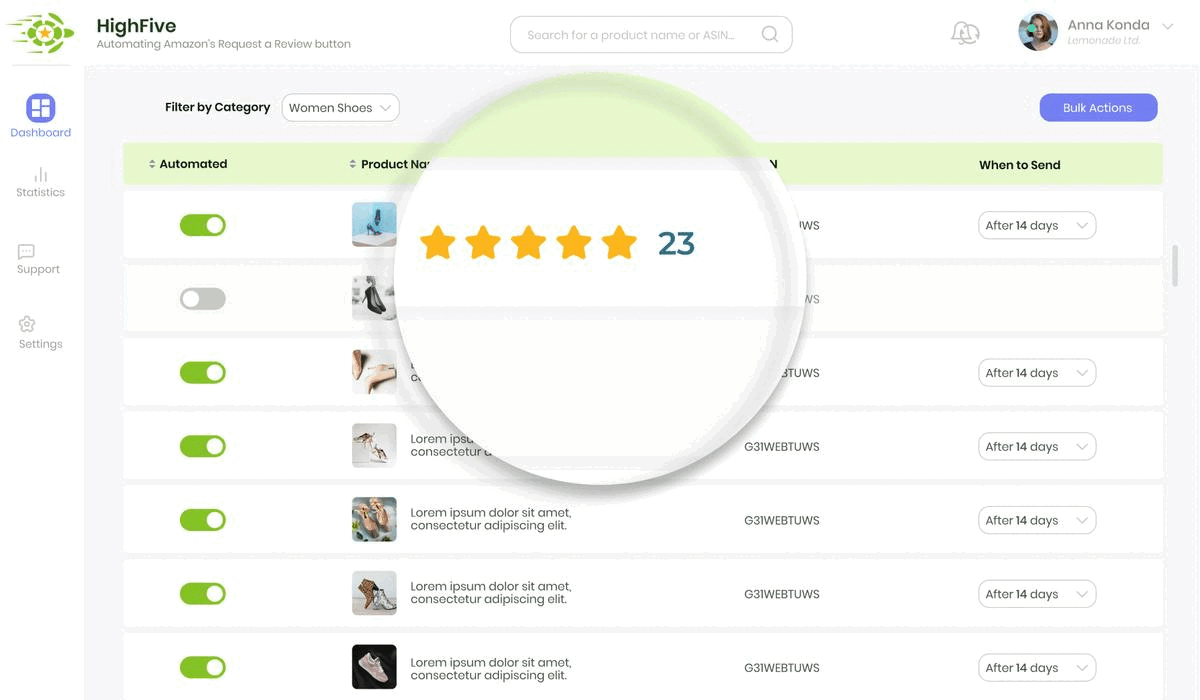Dive headfirst into the bustling world of product listings, a realm where words do more than just narrate - they sell. This piece is not just an article; it's a treasure map guiding you to create listings that are not just good but great. Drawing from my personal experiences and learnings, I've discovered the power of a well-crafted copy to captivate customers in a mere glance.
The heart of a successful listing lies in its ability to answer the two key questions: "How is your product different?" and "What benefit will the buyer gain from your product?" These questions are not just inquiries; they are the cornerstones of a sales pitch that resonates. They are the compass guiding us through the maze of ecommerce, steering us towards listings that don't just sell, but sell well.
The power of bullet points and HTML for Bold and Italics should not be underestimated. A well-structured listing is akin to a well-executed chess game, every piece plays its part, every move contributes to the end game. The bold and italics are your knights and bishops, adding emphasis and guiding the reader's attention to key points.
And of course, let's not forget the all-important search results. The almighty algorithm that decides who gets seen and who gets lost in the abyss of the internet. Optimization for search results, or SEO as it's popularly known, is the secret sauce to visibility. It's like being the lead actor on the stage of ecommerce, catching the spotlight and captivating the audience.
Tips for effective Amazon sellers
- Keep product listings concise: Short and concise product listings are easier for customers to digest and understand.
- Implement relevant keywords: It’s crucial to incorporate relevant keywords into your product listings to improve visibility in Amazon’s search algorithm.
- Use your most important keyword more than once: Don’t hesitate to use your most critical keyword multiple times in your product descriptions to increase search relevance.
- Update listings based on customer feedback: Regularly updating and optimizing your listings based on customer feedback can help improve their effectiveness.
- Be careful with keyword overload: While it’s important to use keywords, overloading your product descriptions with them can appear spammy and may deter customers.
- Strategically introduce new keywords: Incorporating new keywords can help improve your product’s visibility and increase sales.
- Don’t be afraid to adjust your strategy: If something isn’t working, don’t be afraid to try a new approach or keyword strategy.
Optimize Product Listings for Boosting Sales & Search Results
While this seems obvious, understanding the minutiae of what you sell and to whom can help you boost sales on Amazon. We will cover the important aspects that are often overlooked that will help you offer the best offering which will result in an increased Amazon payout.
Selling on Amazon the right product touches on many fields:
Sell the right product
Every product has competition, it’s a basic marketing truth. It might be direct competitors selling the same product under a different or the same brand, and it might be a different product that serves for the right purpose.
For example, you might sell socks with funny imprints. Your direct competition are other brands that sell the socks with imprints. The indirect competition can be bathrobes with imprints (competing for the search term “personalized wearables”) or even watches (competing for the search term “presents”).
When thinking about your product’s marketing, always remember the idiom “Don’t bring a knife to a gunfight”. If your competitors are cheaper, more appealing and better equipped to compete for the relevant keywords – you better switch products. Otherwise, your problem will not be how to increase sales on Amazon, but actually make a sale on Amazon.
If you are reselling a product, you must be able to eclipse the competition – better price, better listing, different perceived value etc.
If you are selling your own product and brand, make sure you are easily distinguishable from your direct and indirect competition.
Choose a product for which you have a competitive advantage
Let’s take a second to think about product listings and the immediate turn offs that you must avoid.
Use proper language
Typos, poor wordings and spelling and grammar mistakes are likely to deter potential shoppers and customers. On the other hand, a properly crafted listing can make the difference and increase your sales.
If your language skills are deficient or you are not a native speaker, make sure to run your product listings by someone you trust. You can also pay for a professional translator. Search in a marketplace like Fiverr and you can find a professional to assist your business for a very affordable price.
Keep it short and to the point
Many sellers view the listing only as a place to dump keywords to appear on search results. However, a listing that isn’t clear will decrease the purchase likelihood. In turn, this will cause the Amazon algorithm to drop your listings rank in search results.
A good listing must have a good copy. It should be concise, helpful and make the value of the product clear. Customers and shoppers will normally glance at it for a few seconds and not dive into every detail. A good tip is to structure the listing based on the questions that need to be answered. How is your product different? What benefit will the buyer gain from your product? And so on.
You can use bullet points and even HTML for Bold and Italics.
But wait, what about search results?
Optimize for search result
Even with the constraints of keeping your product listings short, you must find a way to set a few of the relevant keywords. Don’t be afraid to add your most important keyword more than once to product descriptions. Again, keyword overload can be risky but getting a new keyword in can increase your turnaround.
In order to see if you properly balanced your keywords usage with a concise product description, we recommend doing keyword research and find where do you appear in search results often. You can do it yourself or use a dedicated Amazon sellers app that will do that for you. These apps are also a great tool to follow competitors and see how they are doing.
You should also routinely revisit and optimize your Amazon listing to win new keywords without negatively effecting existing ones. This will surely improve your sales on Amazon.
Mobile first
Customers and shoppers tend to shop more and more often from their mobile devices. This means that as you create your listing you must take mobile views into account.
Mobile viewers will see your title and pictures. They will have to scroll to see the rest of the listing. Bear that in mind when writing the title and take extra care when adding your pictures. More on pictures in the next paragraph.
Product listing optimization
Using the right photos is important for a few different reasons
Low resolution product images reflect poorly on you
Just imagine a buyer interested in your product. They find you in the search results, click on your product and see low resolution product images. Congratulations, you’ve just lost yourself a customer.
This makes a lot of sense when you think of it. The buyer doesn’t know you and they are looking for every clue they have for your quality as a seller. A poor image makes you look unprofessional.
Most mobile devices today are capable of producing high grade images. If you want to really shine consider hiring a professional photographer.
A photo ‘s worth a thousand listings
Ok, not a thousand listings but a thousand words. Seriously, treat your images as an alternative listing where you can show the functionality and advantages of the product without writing a lengthy description.
A good professional photographer can make a big difference here by providing quality images that convey the messages you wish to convey. We warmly suggest considering hiring such a photographer.
Use the best product images and pictures you can
Once you’ve chosen the right product and set it up correctly, you can start selling on Amazon. Your challenge now evolves into the realm of Amazon sales optimization. This takes into account all the methods you can deploy to increase your Amazon sales. It ranges from tweaking your product description, through pricing optimization all the way to improving your seller score and the way you deliver.
How to increase sales on Amazon – optimization
As mentioned above, product descriptions are important in a few ways. It’s your way to fight for important keywords, so your products are discoverable on Amazon search by prospective clients, and it is important since it directly effects the likelihood that a buyer will purchase.
Think of Amazon listings optimization as an ongoing task performed simultaneously by your competitors and yourself. Make sure you are always on top of things so your product will shine out of the rest of the Amazon product listings.
Product descriptions
Make sure your Amazon brand is discoverable by adding the relevant keywords to your product listings. Smart keywords usage will improve your success on Amazon. Getting to the top of the search, in your respective keywords, can be achieved by a lot of trial and error and keyword research. You can use dedicated seller apps that help with that.
PPC, as will be discussed in the following segments, will also optimize your chances to appear in desired keywords and rank high your Amazon listings.
Optimize search terms
One of the most powerful tips to increase your Amazon sales is to properly manage your reviews and seller feedback.
The importance of Product reviews
Amazon product reviews are the ratings customers gave to the product. They serve a few purposes which we will discuss in a second. Meanwhile, remember that potential customers are more likely to purchase a product with a 5 star rating than a similar product with a lower rating score.
Second, Amazon’s algorithm shoots upwards products with good reviews and ratings.
The role of Seller feedback
Seller feedback is often confused with product reviews and to be fair there are a lot of similarities. However, seller feedback is an entirely different concept. While a review relates to a specific product, the feedback relates to the seller and the service they provide. Each seller has a single seller feedback but they can have many products with multiple reviews – each product with its own review rating. For example, a seller with a 4 star feedback rating may sell products that have a 5 star product review ratings and other products with a 1 star negative review rating.
The importance of product reviews and seller feedback
Both reviews and feedback from customers and shoppers are important for your Amazon sales in a number of ways.
The potential buyer – the buying propensity of customers is higher when they see a product with a high rating (which indicates a quality product) and when they see a high seller feedback rating (which indicates a seller you can rely on).
Amazon ‘s algorithm – the importance of reviews and feedback from customers and shoppers also come from the way Amazon treats them. They have a heavy weight in determining your seller’s worthiness when it comes to Amazon. Higher scores and ratings will positively effect your seller account score and health and will make your products and brand appear higher in search. Remember, the way to win the Buy Box goes through good reviews and feedbacks.
New is always better – one of our best tips is to remember that recent reviews and feedback on Amazon count much more than older ones. They effect customers and shoppers more and have an increased importance with Amazon’s algorithm. This is a good example as to why you must always be collecting reviews.
Removing bad reviews and diluting with positive reviews -since the reviews rating by customers is so important you pay attention to your rating and remove negative reviews where possible. You can also try to get more positive reviews to dilute the effect of negative ones.
Learn how to gather reviews and feedback
Amazon has a very strict set of rules defining how you can and can’t solicit a buyer to leave you a review or feedback. If Amazon sellers make the request in an unapproved way (e.g. request specifically for a positive review, provide compensation for a review) Amazon may suspend their account, remove their listing or worse.
There are safe ways to ask for a review or feedback from customers that will not jeopardize your account. You can use the Request a Review button as explained here. This is a terrific way that constantly gives you new reviews. The one downside is that it requires a lot of manual work.
The good news are that HighFive, a free professional Amazon sellers app that automates the Request a Review process. It also gives you data and analytics. You can get it free for life using this link.
Boost sales with your Product reviews and Seller ratings
Pricing your products is an important practice that is as much of an art as it is science. There are a lot of factors you must consider when looking for the ideal price point- the perceived value, the competitive landscape and, of course, your bottom line.
If you are selling an item sold by multiple other Amazon third party sellers the competition is almost entirely around price. This means your best bet is to sell at the low end of the price range so shoppers will take advantage of your offer. Make sure that you are not cutting your margins too much so a bad batch of products and refunds will cause you to lose money. You could use a pricing automation seller business app to assist you with that.
If, however, you are selling your own product or brand, you have much more flexibility. In this case pricing should take into account perceived value. More important than that is to remember that sometimes a slightly lower price can result in many more sales so you will end up with more cash in your pocket. We suggest to always experiment on pricing till you hit your sweet spot.
Remember, pricing will not only effect how much money you are making per product, it also effects the total sales you’ll make, making it a great tool to increase sales on Amazon.
The right pricing for your product
Getting the Amazon Prime badge can drastically increase your sales because shoppers trust it and because they highly value fast delivery.
If you are using Fulfillment by Amazon FBA you are automatically getting the Amazon prime badge. Using FBA means that Amazon takes care of shipping and delivery. It also allows you to remove negative seller feedback that relates to shipping. The third advantage which we discussed in our previous tips is that the Amazon prime badge will surely increase sales on Amazon.
Get Amazon Prime approval using FBA
Amazon offers a set of powerful tools for brands that will help you increase sales. Note that first you’ll have to register your brand. Here are a few of the tools you can use as a registered brand:
- A+ content (Amazon brand registry)
- Amazon Storefronts
- Amazon Attribution
- Sponsored Brands
With Sponsored Brands you can create cost per click (CPC) ads that feature your brand logo, a custom headline, and multiple products.
These tools and others, like Brand dashboards, are increasing sales on Amazon and should definitely be considered by any Amazon seller who can register their brand.
Put Amazon ‘s branding tools to use
Managing your inventory is a challenge for a reason. You must make sure not to run out of stock while not keeping excess items. Mastering inventory management will help you boost your product sales while maintaining profitability.
Never run out of stock
If you are caught without an available stock you will obviously lose sales. However, the negative effect doesn’t stop here. It will also badly effect your Amazon ratings which can have a lingering effect on your account.
Don ‘t inflate your inventory **
Keeping an inventory that is too large will cause its own set of problems. Your costs will inflate, leaving you less money for marketing (e.g. PPC ads for your brand) and therefore less sales.
The ways to keep your inventory the right size
You can keep your stock at an acceptable level using a variety of methods. First, Amazon’s Inventory menu has a lot of useful data. You can also use a spreadsheet to track things as well as predict future trends. Finally, there are dedicated seller apps that will help you. Note that such apps are paid apps so factor that in as well.
Keep an eye on your inventory
Once you’ve covered the product setup (e.g. create a good listing) and while you deploy tactics for ongoing usage (e.g. continuously collect reviews and feedback) you are now ready for a discussion of some advanced techniques to optimize your sales. Don’t worry, none of these is complicated or hard to use, they are just the second tier of sale boosters to use.
Advanced tactics to boost Amazon sales
The buy box is the holy grail of Amazon sellers. If you are winning the buy box you can expect around 80% of the sales of the respective listing. This is a game changer for any seller at any given time.
The reason we discuss it in the advanced tactics section is that it involves multiple actions and solutions you should use.
Naturally, the competition on Amazon for the buy box is immense and there are no guarantees you can win it. However, there are a few things you should focus on.
Price low to win the buy box
The Amazon algorithm usually favors the sellers who offer the lowest price. Make sure your prices are always the most competitive compared to other sellers selling on Amazon the same ASIN. You can use seller apps to assist you with keeping track as well as automatically update the rates accordingly.
You should also remember that the pricing Amazon cares about considers all fees including shipping and handling.
Price should be consistent
While not official it looks as if frequent major pricing changes can reduce your chances of winning the Buy Box.
Don ‘t neglect your Account health
Since the main focus of Amazon is providing quality service to customers, your quality as a seller is what wins the Buy Box. Your account health is a major proxy of your seller quality and you should make sure it is in top shape.
Your seller feedback is key. Make sure to collect feedback constantly since recent feedback counts more. Use HighFive to automate this task and enjoy a dashboard to help you optimize your score.
You should also pay attention to the rest of your seller metrics, like defect rate, cancellation rate, valid tracking and so on.
Make it a habit to visit seller central regularly and make sure your seller ratings are top notch.
Shipping & logistics
One of Amazon’s biggest advantages as a platform are the shipping and delivery quality, both from a speed perspective and from an efficiency perspective.
Not surprisingly, Amazon factors these as well when deciding who will occupy the Buy Box. That’s the basis for one of our top tips – FBA sellers have a better chance to rank high and win the Buy Box. This is a good example to why you should consider switching to FBA.
Also make sure that you have products on Amazon in stock to increase your rank.
Winning the Buy Box
AB testing, also called split testing, are a common and powerful practice to improve conversions. AB testing is a great method that will allow you to increase sales on Amazon. You can AB test many of the elements as explained below.
Title variations
The title is the most natural place to start testing with. It’s the first thing a potential buyer sees, and a change here can impact your bottom line. Take a week during which you’ll test a different title and compare it to your results so far. Then, make another change and repeat. After a month you’ll have 4 title variations to choose from which can take your sales much higher.
Listing variations
Same as with the title, try out different approaches and see how your customers react to it. A few of the things you can test are different calls to action, different incentives, instead of features of your product, talk about the advantages and so on.
Testing Images
You can test out images that show your product and compare them to images that show the use of your product. This actually correlates to the messaging of your listing and can work in synergy.
The price is right (?)
This test is more relevant to sellers selling under their own brand name, but changing the prices can change the amount of purchases you’ll see. You should make it a habit to test out your pricing and not stick with a rate just because that’s what you are used to doing.
The perfect time to ask for a product review or seller feedback
Knowing when to ask for a rating can influence the chances you’ll get the feedback and the chances to get a positive review. Why? Because different products differ in the time it takes to make use of and getting to know them. Make sure to ask for the review at different periods (e.g. 7 days after delivery, 14 days after delivery) and keep track which option brought the highest ratings. This can do wonders to your seller ratings.
HighFive lets you define a different request time frame per product which makes timing very easy to experiment with.
Remember why we are experimenting
A small change in the click rate, due to a good title, will result in much more money generated. A minor tweak in the timing of the review request, can move your seller feedback towards the ideal 5 star rating.
The rules of AB testing
There is a lot to know about AB testing, but here are the most important rules.
One test at a time
Only run a single test at a time. Just imagine a great title variation running with a horrible product image. You might not see any change in your sales. However, if you ran them separately you could have seen a 20% spike when using the new title.
Single step vs whole journey
Always be clear on what you are measuring. Is it the click through rate or do you care about the entire journey that ends with a sale. Doing the test for each segment is usually regarded as the best practice.
Gather enough data
Make sure your tests run for a long enough period. IF you see great results for a new listing after a day, it doesn’t mean you should switch. Maybe it was accidental. As a rule of thumb, we would recommend running a test for at least a week.
If you have many sales you can make shorter experiments. If you only sell a handful of products every month, it will take you more time before you have confidence in your results.
Different timing
Make sure each phase of the test is as similar to the other phases as possible. For example, if you run a test during prime day, you can not compare it to a regular week. If you run a test during the summer holiday, you can’t compare it to a regular work week.
AB testing
PPC stands for Pay Per Click. It basically means you pay Amazon money for each click users made on your products. PPC is a sure way to make more sales, but you need to make sure you are not spending more money than you are making.
There are 3 PPC ad types
PPC on Amazon runs on 3 ad types: Sponsored Products, Sponsored Brands and Sponsored Display Ads.
You can run more than one ad type simultaneously (e.g. sponsored products with display ads)
PPC has a growing importance in Amazon
As time goes by brands that use PPC are getting bigger chunks out of the sales on Amazon. Paid products are being pushed to the top of the Amazon search results while regular products are left behind. We encourage you to at least try out PPC and measure the effect on your brand name.
The organic effect of PPC
Many sellers know that after running a PPC campaign for a keyword, the organic results (meaning the results you get for free, from regular Amazon search) also improve. For example, a lot of third party sellers are spending money on PPC for their products on Amazon for a period of time, get a boost in their respective keywords, then stop the campaign and enjoy the increase in organic traffic.
How to start working with Amazon PPC
There is a lot of data on the web about PPC you can use to start your journey with. You can also use tools like a PPC service through an agency or using a PPC seller app. These can help you quickly optimize your campaigns, reduce your ACoS and so on.
Don ‘t forget the bottom line
If, for example, you spent $22 on getting a client to purchase and you sold the item for $100, did you do well? That depends on the Amazon fees you paid, cost of shipping and COGS (Cost of Goods sold). You should deduct all of these expenses from the revenue from the item, and then deduct the cost paid on marketing (PPC) and only then you’ll know if you were profitable or not. In other words, when you increase sales on Amazon, make sure you didn’t harm your profitability.
Scaling up PPC campaigns
In the case you are profitable (we are crossing our fingers for you!) and the money you made is greater than what you spent (PPC + COGS + fees + shipping) you can now scale. This is definitely good news.
You can spend more money and get more sales. However, you must do so with caution, since usually there are diminishing returns. This means that it is easier (i.e. cheaper) to bring the first client then the 100th client.
In other words, your profitability per customer will decrease as you scale. This is why you need to closely follow your PPC metrics and decide when to stop spending in order to maximize your profitability.
Grow your sales with Amazon PPC
You can run promotions to attract your customers and improve the chances that they will purchase.
Promotion types
You can run a few different promotions on Amazon, mainly Coupons and Lightning Deals (like a 7 day deal). Consider the type that is most relevant to your demographics.
Benefits of Amazon coupons and promotions
Running promotions have a few benefits. Going over them will help you make the right decisions:
More sales
Since everyone loves sales (yes, you too!) whenever you run a sale, you will see your numbers climb rapidly. This is an obvious result and you just need to make sure you don’t erode your profitability too much.
More visibility
Running promotions can get you in front of more customers than usual. This is good for the long term since you might make them into repeat customers that will outlast the specific promotion.
More money
We already discussed more sales, so you must wonder why we put more money as a separate advantage. Well, more money means you can spend more on PPC, increase your inventory and so on. Having cash handy means you can increase sales on Amazon immediately simply by spending more.
Beware of customer expectations
We know this is a dramatic title, but it is true. If a customer gets used to a specific price or promotion, it will be harder to get them to buy for a higher price. If the majority of your customers are used to lower price, when you raise prices it will negatively effect your sales on Amazon and on other platforms.
How to increase sales on Amazon Running promotions
The beauty of making sales on Amazon is that everything is handy and relatively easy. This causes many sellers to overlook options to increase sales using other platforms. We will touch upon these opportunities to get more traffic and sales in this segment:
Email marketing and newsletters
Email marketing is a sure way to increase sales using your past traffic, however, you can not engage in email marketing using Amazon. This is why you can and should create an email list outside of Amazon. Get your traffic in other ways (we’ll discuss a few marketing options in the next paragraphs). When you create a customer email list you can contact them periodically using an email newsletter service and offer them your products and promotions.
Instead of making the sales on Amazon you can direct each customer to your website or product page if you have one. If you don’t it might make a lot of sense to create one since you can make more money out of a customer you’ve got independently.
It ‘s a big world (wide web) out there. **
We’ve mentioned creating an email list and it’s ability to increase your sales, but how do you do that?
Well, there really are a lot of options. We are going to go over the main sources of user traffic you can get to grow your business, and mention tools like Google Ads. This is basically the basis of digital marketing. You can direct these users to your store, to your Amazon listing or get their email address using a dedicated landing page. The choice is yours.
Online ads
You can promote your products or brand online using Social media and social media marketing. You can use multiple social media platforms to run your ads to a new source of traffic, depending on your target audience. A few of the more common social media options are Facebook Ads, Linkedin Ads, Instagram Ads and so on.
They are basically ads that will appear in the feeds of potential customers and get them to try out your products. This is a conversion based marketing method that depends on what you want them to do (leave their email address, make a purchase).
Google Ads
Well, we should have said Search engine ads because you can also get Bing Ads, but let’s be honest, Google totally rule this field and they are a major pillar of digital marketing for business. Google Ads are based on search and come in many ways and forms but the basic idea is to target a user with a buying intent (e.g. a person or business who searches for a product) and put your brand in front of them. This is a very potent way to increase your sales and can be very profitable.
SEO – Search engine optimization
When a customer searches Google the majority of results are non sponsored links to business websites that provide the best solution for the user’s needs. Why isn’t your brand a part of these results?
Just imagine that a fraction of people searching for something related to your product will get to your site? This sort of marketing can completely turn around your business.
The practice of getting these clicks is called SEO. It is relevant to regular searches as well as social media search where it is called SMO (Social Media optimization). If you have or consider creating a website for your brand and business, we highly recommend spending time learning about SEO, it will be a major pillar of your marketing strategy.