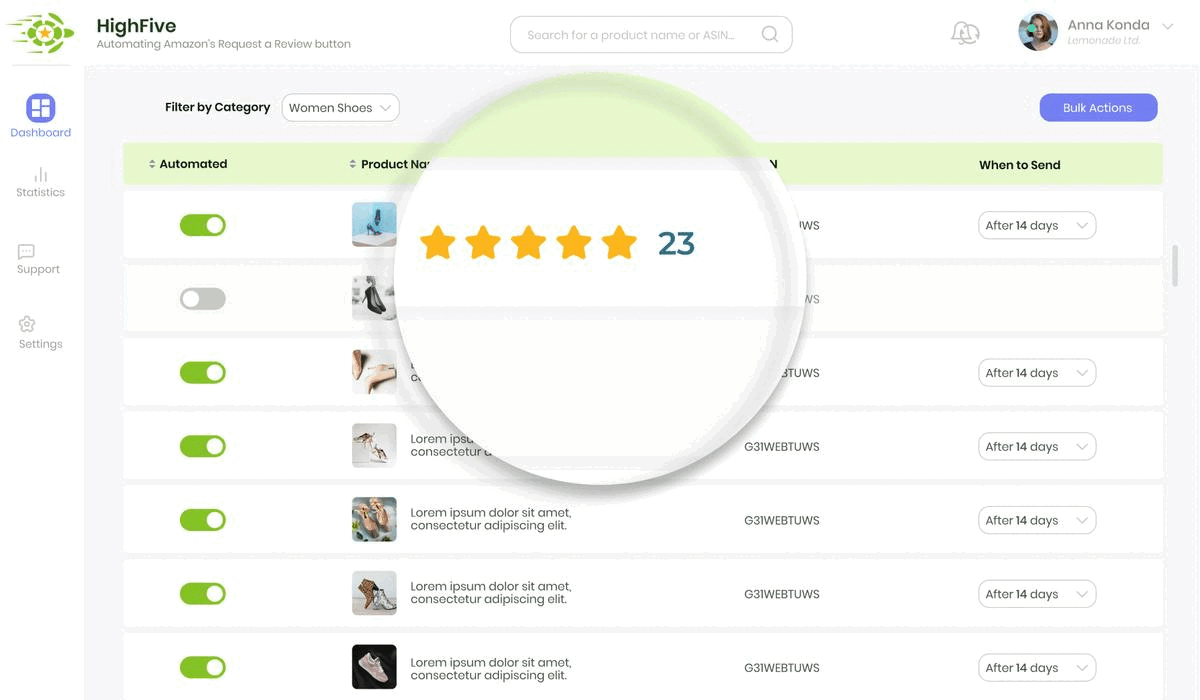The quality of a product, the fairness of its price, and the sincerity in its selling, these are the elements that shape a customer's perception of value.
We often forget that customers are more than just consumers. They are individuals with unique needs, wants, and expectations. When they choose to spend their hard-earned money on a product, they are not just buying an item; they're investing in an experience, a solution, a sense of satisfaction.
Think of it this way: a negative review isn't a mere criticism of your product, it's an insight into an unmet expectation. It's a plea for improvement, a call for change, a chance for you to demonstrate your enduring commitment to excellence.
Remember, reviews are not just about selling more products. They're about building trust, fostering loyalty, and establishing a brand that stands for quality and fairness. So, let's not just sell, let's serve. Let's not just persuade, let's prove. Let's not just market, let's matter. Because, at the end of the day, a happy customer is the best advertisement money can't buy.
In the following pages, we'll explore this philosophy in depth, unraveling it one layer at a time. Together, we'll learn, grow, and perhaps, redefine the way we perceive product reviews and customer relations.
Tips for effective Amazon sellers
- Focus on improving your collection of customer product reviews.
- Understand and adhere to the rules of contacting your customers.
- Avoid overselling your products.
- Prioritize the quality of your products above all else.
- Ensure your pricing is fair and competitive.
- Manage customer expectations effectively, ensuring your product details are accurate and clear.
- Be prepared to handle negative reviews professionally if a customer feels they overpaid or didn’t get what they expected.
- Remember that customers are looking for helpful products.
- Try to offer quality deals to attract more customers.
- Facilitate customers making smart purchases on Amazon.
- Consider offering discounts to entice potential buyers.
- Aim to have happy customers who are satisfied with their purchase.
- Regularly review and update your product details to ensure accuracy.
- Monitor your customer reviews and address any recurring issues.
- Promote customer interaction and engagement to generate more reviews.
- Maintain a positive seller reputation by providing excellent customer service.
Customer Review Collection on Amazon
By definition, this is a very thorough guide. If you are new to Amazon or the subject of Product reviews, you should consider reading through it. If you already have experience you can skip ahead to sections you are less familiar with so you can improve your game, sell more of your product, dominate the Amazon website and its marketplace and grow your Amazon business.
What can you expect from this guide

There are few factors that are more important to your Amazon business than product reviews and merchant feedback. They are important in a variety of ways that range from customers to Amazon itself. In this section we are going to touch on the aspects that you must know about the importance.
What is the importance of Amazon product reviews

Every Amazon merchant understands that honest customer reviews and merchant feedback are important for potential customers who look for a product. These customers view your listing page and according to the rating decide if the product is worth their hard earned money. While the effect reviews have on the customer’s propensity to buy their effect goes far beyond.
The importance of reviews and feedback to customers
Customer reviews and feedback are also crucial since they play an important role in Amazon’s algorithm. Since the algorithm decides if and where your listing will appear on the page and if and for how long you’ll appear in the buy box, you must make sure to get enough positive reviews and positive feedback from customers to get you the extra needed points from the Amazon perspective.
How Amazon regards product reviews and seller feedback
Last but not least, the feedback and product reviews shoppers give you, the seller, an important data source that can help you march forward with confidence. If your customer reviews are declining, you can tell that your sales will plummet as well. If your feedback is falling, your account health and items sold will suffer. While the metrical indication is important, you must also look at the remarks to learn the specifics that are costing you precious stars. Maybe the product quality deteriorated, maybe shipment is taking longer than expected or maybe your listing doesn’t convey a truthful picture of the product. Once you fix whatever went wrong, the metrics will start climbing and you’ll know you are on the right track.
What you can learn from your Amazon product reviews and feedback
Even when you get to your coveted star rating you shouldn’t rest. Why? Since recent reviews count much more than older reviews both for Amazon and for potential customers.
Recent customer reviews also provide better information for you to improve on. Make sure you constantly gather new customer reviews on Amazon to be the best seller you can.
Getting Amazon reviews and feedback is an ongoing task

Establishing the fact that Amazon customer reviews are important is simple, but how can we actually make it happen? In the next segment of this article we are going to go over the best and most effective ways to get Amazon customer reviews and merchant feedback.
What are the best ways to get Amazon product reviews
Many Amazon sellers rely on chance and wait for customers to leave reviews and comments on their own. This is equivalent to hoping your product will sell without marketing it, helping the client to get to know us or even making your listing readable and engaging. It can happen, but not often enough.
In order to get reviews, the first step is to just ask. This might be the most important habit in the toolbox of an Amazon seller – asking them to write a review after each purchase is made.
Next we are going to discuss the different methods you can use to request customer reviews and feedbacks from customers.
You must actively request feedback and reviews
There are a few offline methods you can take to get customer reviews. The main advantage of using them is that they can come in addition to the more popular online methods and one isn’t coming at the expense of the other.
Offline methods of requesting customer reviews
This is a small but important segment that revolves around programs (Vine and Early reviewers program) designed for newly launched programs. Both programs can get you your first product reviews and feedbacks and can put you on the path to early sales of your product and continued growth.
As mentioned, both these programs are great if you are launching a product. However, once you reach the first 5 or 30 product reviews you can no longer use them. That’s why the main focus should be given to the following section. The one about your option to request for reviews online and in mass.
Using Amazon’s new products programs to get reviews
The vast majority of review requests are naturally done online. Well, that’s a small surprise when dealing with e-commerce 🙂
There are multiple ways you can take that differ on two main factors – effectiveness and associated risk. The factor of risk is super important and will be discussed in detail in the following paragraphs.
But first, let’s go over the possibilities of online review requests:
Getting reviews and feedback with online methods
After going over the methods of collecting reviews, we should consider the cost this process takes on your time and daily operations. As a seller, your day to day is already jam packed with tasks, research and analysis. Can you afford to spend time on anything else?
Luckily, you don’t have to. Automations will let you set up your rules just once and from that moment on the requests will happen automatically.
Almost by definition, this applies to the two online methods of buyer-seller messaging and the Request a Review button.
When you set up an automation, which by the way takes less than 3 minutes, all you’ll have to do is see the reviews and ratings accumulate while you do nothing.
The case for automating the review process
Amazon’s new feature, the Request a Review button is the safest and therefore the most powerful and effective way to get your products reviewed and to get merchant feedback. When the button is clicked it sends an email generated by Amazon which ensures the content follows their requirements. However, clicking the button for each and every order has a few disadvantages:
As you can guess, our recommendation is not to waste time and use the Request a Review button manually. In the next paragraph we are going to go over how to automate it.
The challenge of manually using the Request a Review button
Luckily you no longer have to manually click the Request a Review button. You can use HighFive, a free seller app that is automating the Request a Review button for you.
Once you install and set it up, Lonesome labs review app will send the Request a Review emails by Amazon for each order made.
You can decide what is the time frame to send the request, for example 8 days after delivery, and you can even decide on different time frames for different products. This comes handy when the client will need more time to properly experience specific products.
The app also gives you additional capabilities like data and ability for analysis of your feedback score over time. It is a free professional app you can start using now.
Automating the Request a Review button

In the last few paragraphs we went over the importance of getting Amazon product ratings and the methods for getting them. However, we emphasized this must be done with caution.
In the next segments in this article we are going to go over the actions you must avoid while asking for reviews. Remember, having a 5 star rating on your products and 5 star merchant feedback with thousands of product reviews isn’t worth squat if Amazon will suspend your merchant account.
What should I be aware of and avoid doing?
Seriously, just don’t cross Amazon.
Amazon set out very clear customer product review policies and community guidelines. You should read them carefully, especially if you are using any of the risky methods, like Buyer-Seller messaging.
In short, it is important to understand where Amazon comes from. They aim to provide an exquisite customer experience for customers and neutral product reviews and ratings and unadulterated or tempered by sellers. In a way, Amazon wants the customer’s to share honest feedback that sellers did not influence or affect in any way.
This is why many of the rules explicitly say that you can not affect, as a merchant, the review in any way.
Here are a few examples that help convey this core principle of Amazon:
This is why we recommended to use the Request a Review mechanism. It ensures that your wordings are compliant with the requirements set by Amazon to the community.
The first rule of sellers club – don’t make Amazon angry
First of all we hope you got the Fight Club reference. Second, there’s a reason we are repeating.
It is true you need positive reviews and positive feedback from shoppers to win the buy box but… you also need an active seller account…
The second rule of sellers club – you guessed it…
In the case where you violate Amazon’s rules and you are caught, you might suffer from a variety of negative outcomes set by Amazon.
Amazon might suspend your account, temporarily or permanently. They can remove your product and listings and they can even hold funds you made that are already in the system.
While we can’t tell how many of the violators are caught, we all often hear about accounts being suspended for using Fake reviews or breaking other Amazon rules. Therefore we suggest you stick with the trustworthy and safe ways and not to take risk with methods that may cause you to lose your product or Amazon business.
What will happen if I violate Amazon’s terms of use
While the focus of this article is to improve your way of collecting customer product reviews, and this is why we emphasized the rules of contacting your customers, there are a number of other things you may wish to avoid.
Don’t over sell your products, take care of their quality and make sure the price is fair. A client that feels that they overpaid or that they didn’t get what they expected according to the product detail could likely write a negative review. Customers look for helpful products on Amazon, quality deals and are looking to make a smart purchase and maybe enjoy a nice discount. Make sure your product gives them that and that they are happy with their purchase.
Don’t miss out on opportunities to get reviews. Every sale that you make could be an opportunity to get a helpful Amazon product review and merchant feedback.
Don’t forget to reply and comment on negative reviews and negative feedback. These are opportunities to show potential customers you care and to motivate existing customers to turn their negative review into neutral reviews.
We’ll go over some of these in detail in the following paragraphs.
Other things to avoid

A merchant can’t ask for a positive review but they can dramatically influence their chance of getting one.
While a direct request for a positive review is prohibited there are many ways you can assist the buyer to come to the realization that they should give you a favorable review and a 5 star rating.
Can a seller ask for a positive product review?
We are sure you guessed it by now. You can’t ask directly because Amazon specifically forbids you from doing it and may punish you if you still do it.
Not only you can’t request or influence a buyer to give a positive feedback, but you can’t even send requests only to users you know that will give such reviews.
The reason you can’t ask for a positive review or positive feedback
There are surprisingly quite a few ways you can improve your chances of getting a positive review. The methods of doing so revolve around excellency, timing, repairing and diluting.
Is this too vague? Read on and we’ll explain each of these.
Excellency – be the best Amazon seller you can
When you sell on the Amazon website in the Marketplace you compete against a community of sellers and many more products. Make sure you are providing excellent service, from shipping until post delivery communications. Make sure your price is fair and that your listing is helpful and honest.
Providing all of these will make you a top seller, grant you helpful positive feedbacks and 5 star customer reviews and make a good candidate for the buy box.
Timing is everything – it takes different time to evaluate different products
Not all products were born equal. Think about the difference between a chocolate and a stepper. When someone buys you a chocolate the gratification is immediate. You love it the minute it touches your lips.
A stepper, however, takes much longer to show its usefulness. Only after you use it for a few weeks, you might feel a positive chance.
This is exactly the reason why you should ask for feedback on a different time frame for different products. For example, if you sold a chocolate, ask for an Amazon product review the minute the customer took a bite, but delay the request in the stepper example to 2 or 3 weeks from the delivery date.
Following this logic can improve your average rating by a lot. Make sure you understand the use case for your products and follow through with requests at the right time
Timing for advanced sellers – run experiments

Experiments? Yes, experiments! It sounds scary but it is really simple.
Now that you know that the review requests for different products might be optimal in different time frames, it’s time to find the ideal timing.
Run a simple experiment. For example, Request a Review for all items sold after a week. Run this test for a few weeks (or a set number of sales) and track the average rating you got.
Now, make the request after two weeks. Run it for the same amount of time (or number of items) and see if the average rating from reviewers changes.
The results may surprise you. A simple change can improve your rating by a lot.
The only problem with running experiments is that they take time and require mental resources. Luckily you are already using HighFive that makes it so much simpler. Set the delay for a product for 7 days, and then, let’s say after a month, set it to 14 days. The Lonesome review app will also let you see the difference in rating for the dates you want so it’s super easy to compare and find your ideal timing. Check out the link.
Repairing the damage done by bad reviews and negative feedback
You should always go over the comments people leave as product feedback and customer reviews, especially neutral reviews and negative feedback (or vice versa).
Whenever you receive an unfavorable comment make sure you reply and try to satisfy your client as much as you can.
Why is this important? For multiple reasons. The client might alter the negative review into a positive product rating.
Potential customers will see that you are a responsive merchant they can contact and are more likely to buy from you.
And finally, it seems that the A team (Amazon) algorithm treats favorably Amazon sellers that address a buyer’s remarks since it says a lot about their service.
Diluting negative reviews with positive reviews
Yes, that’s a thing! Let’s say an ungrateful @$# left you a negative review. You tried to reply and fix the issue but the review is still there. Well, you can simply drown the negative review with a whole lot of 5 star reviews. This is even more powerful since recent customer reviews have a bigger impact on both potential customers and on Amazon.
Just make sure you use a review automation, like HighFive, to easily collect the new reviews.
So how can an Amazon seller get a positive review?

Many Amazon sellers are surprised to hear that there is a lot to do with negative reviews and you can even remove them.
How can I remove negative reviews from Amazon?
Many times a customer review will be about the seller, and not about the product. In such cases, you can flag the Amazon product review and Amazon might remove it
A customer review that should have been a feedback
Amazon will remove product reviews that contain “obscene language” or “personally identifiable information“. In case a negative review contained one of these, you can ask Amazon to have it removed and improve your product rating.
A customer review using unaccepted language

If you received a negative review, read it carefully and try to fix the problem at hand. Once you do, reply to the client and advise them of your actions.
This may accomplish multiple positive outcomes:
Fix the customer’s complaint
Since our end game is winning the buy box, we can’t settle for neutral reviews, so if you get a neutfral feedback or review try to have it removed as explained above.
Neutral reviews should be treated as negative reviews

You should always reply to customer remarks.
Should I reply to customer comments?
A grateful customer that see that you took steps to mitigate their concern can reverse their negative review. Every complaining customer would be happy to hear: “Thanks for sharing your concern, I’ve sent you a replacement”.
This can help turn negative reviews into positive ones
Potential customers see that they can trust you so they worry less about making a purchase
The buying propensity will rise
When you address remarks and contact requests the algorithm is more likely to carry you forward towards the top of the marketplace and the buy box.
Amazon algorithm likes active sellers
When a user mentions a fault it’s the best opportunity to learn and improve our game. Instead of feeling bad about a bad review, think of it as free advice from clients that know us and really care.
The way to get to know us best

The tools of the trade for a successful Amazon merchant are numerous
What are the tools I should use to get positive Product reviews on Amazon
In order to get to the top you need many positive as well as recent customer reviews. In order to avoid doing it all manually, use an automation tool.
There are buyer-seller automation tools, some paid and some free. All these tools must be handled with care so you don’t upset Amazon.
Luckily, the recommended Request a Review method can also be automated, using Lonesome labs’ free Amazon seller app.
Review request automation tool
In order to find the best timing for a request, you should run experiments as explained above. You must meticulously follow your rating and make sure you send the request on time. Excel and Google sheet are good tools to aid you in such experiments.
You can also use the HighFive app which will both make sure you send on time (since it does it for you) and allows you to easily compare each part of the experiment to find out the ideal timing.
Tools for conducting experiments

Winning the buy box is the holy grail of every Amazon seller. There are many things you must do but today we’ve touched on a few:
How can I win the buy box
Request a review for each order made. This is what can bring you to the top
Always be requesting
If you don’t automate the request you are bound to forget and miss on opportunities or not ask on the proper times.
Automate when possible
Make sure you provide the best product and service and be the best merchant you can to get as many positive reviews and feedback from customers.
Get positive reviews from customers
Ask Amazon to remove the product reviews you can and quickly reply to the rest
Quickly deal with negative Amazon reviews
Carefully analyze your product usage to find the proper time for a request. Use experiments to be more exact.
Find the best time to contact customers

Get HighFive, a free powerful merchant app to automate and control your review process. This service also gives you all the data and insights you need.
Many Amazon sellers wonder how come such a potent tool is free. The reason is simple – as we launch new paid apps we will tell you about them and since you’ll know how awesome our tools are, we hope you’ll join them as well. In any case HighFive is free for life when you get it now.