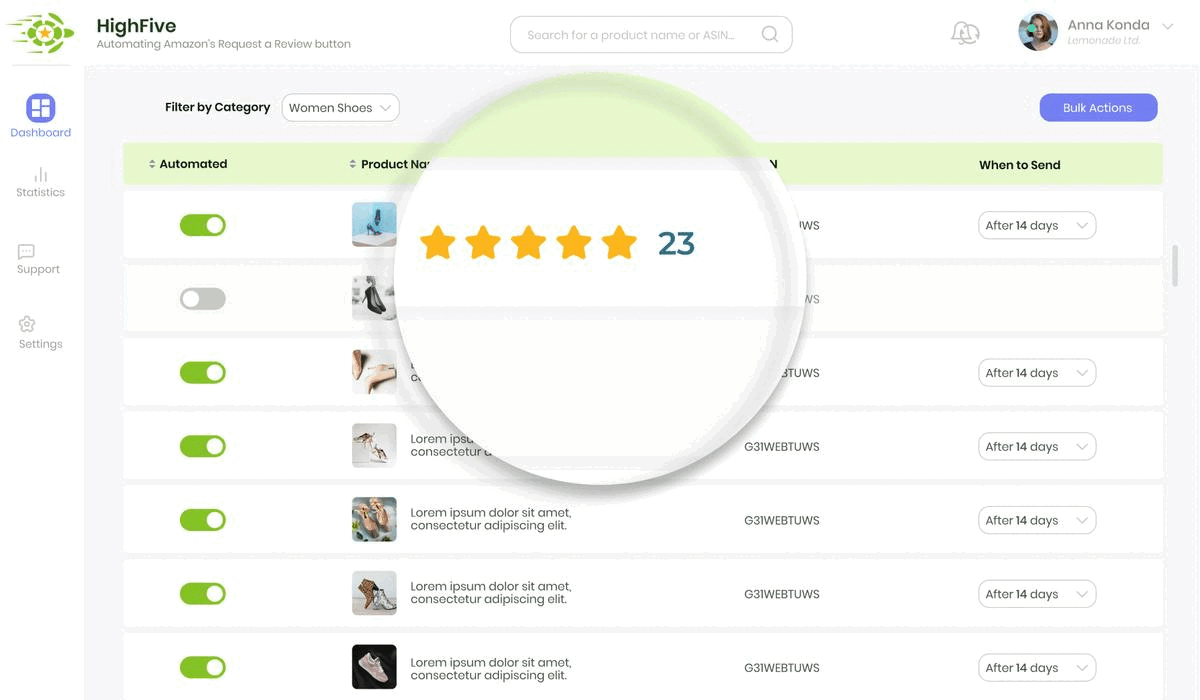A seller who delivers on time, offers high-quality products, and prices them fairly not only survives but thrives in this competitive landscape. The world of commerce is brutal and unforgiving, but it also rewards those who play by these rules.
Of course, it's not just about the products you sell, but how you sell them. The importance of customer experience cannot be overstated. In this high-stakes game, your customers are your best allies. Their feedback, their star reviews, and their interactions with you are what propel you towards success.
When they can contact you, when they see that you respond to their comments in a timely and helpful manner, they feel valued. And a valued customer is a loyal customer. Loyal customers not only buy more, they also become your brand's ambassadors, spreading the word about your products and helping you climb the ladder of the marketplace page.
In the end, it's as simple as that. Be an awesome seller.
Tips for effective Amazon sellers
- Professionalism: Always maintain a professional conduct when dealing with customers.
- Timeliness: Make sure to deliver orders on time. Punctuality is key to a good customer experience.
- Fair Pricing: Price your products fairly. Overpricing or underpricing can affect your seller reputation.
- Quality Assurance: Ensure the quality of your products is high. Customers appreciate and remember quality.
- Open Communication: Allow your customers to message and contact you. This makes you accessible and builds trust.
- Prompt Response: Respond to your customers’ comments and queries on time. Quick response times can greatly enhance customer satisfaction.
- Helpful Interaction: Make sure your responses are helpful and solve the customer’s problem or answer their question.
- Positive Customer Experience: Strive to offer a good customer experience. This will significantly improve your rating.
- Solicit Feedback: Encourage your customers to leave seller feedback. This helps you understand your performance and areas of improvement.
- Monitor Reviews: Keep an eye on your star reviews. They reflect your performance as a seller.
- Optimization: Strive for a good location in the search and marketplace page. This increases your visibility and chances of sales.
- Feedback Utilization: Use the feedback received to enhance your products and customer experiences.
- Consistency: Maintain a consistent level of service to keep your customers coming back.
- Transparency: Be upfront and honest about your products. Misrepresentation can lead to negative reviews.
- Customer-Centric Approach: Always put your customers first. Their satisfaction is the key to your success.
- Continuous Improvement: Always seek to improve your services based on the feedback and reviews you receive. This shows your dedication to providing the best possible service.
The Art of Stellar Customer Service for Amazon Sellers
Amazon seller feedback and product reviews determine many aspects of your success or failure as an Amazon seller. It affects the buying decision of potential customers, it plays a role in your Amazon business rankings and where your listings will appear, it changes your odds to appear in the buy box and it is an important element in your account health and how Amazon regards you as a seller. No wonder third party sellers on Amazon see it as key to their success in the Amazon marketplace.
Given the vast importance and the competitive landscape that is only growing at Amazon, our foremost tip for Amazon sellers is:
The importance of feedback and review
Collecting product reviews and customer feedback is an ongoing task that must be treated as such. Even if you are at the top of the search and have a great account health today it doesn’t guarantee where you’ll be in the next 12 months, 90 days or even tomorrow.
Always collect Seller Feedback and Customer Reviews.
Each product that you sell has its own star review and in addition you have a seller’s feedback. Your ranking is a score of up to 5 stars. This is an easy to grasp metric for potential buyers but it should also mean a lot to you. You must always know your star rating since they are an indication of how you are faring. If your seller rating consistently goes down, you should find out what’s wrong and fix it. Maybe your shipping routine is taking too long or maybe your responses to customers should be handled differently.
If a product’s star rating drops, maybe it’s time to make a change to the product or to the description so customers will not get a false impression which will result in a negative review and feedback.
To do so and track reviews, you can use your seller central login or use one of the relevant seller tools to track product reviews. The bottom line is the same – knowledge is power and being on top of your data is a game changer.
Track your star rating.
We aspire to get 5 Stars in each rating customers send but we must not neglect the message and comment itself. It holds invaluable insights that can fortify your position and offering. Learn what are your key strengths and consider incorporating them in your listings. Learn what are your weaknesses, whether your service or the product, and improve them.
Follow the comments.
The same logic applies for direct and indirect competitors. If you learn their weak spots you can create a differentiation for your brand and service, effectively creating a moat to defend you from competition.
Follow your competitors comments
There are many methods you can deploy to get seller feedback on Amazon but you must make sure to collect them intelligently and avoid common traps and dangers.
Effective methods to get Amazon feedback and product review
Whenever a customer purchases a product you must consider them as potential reviewers. Approach them at the right date, based on what they purchased (more on that later), and get them to leave your feedback score. This needs to become a habit, otherwise you will simply miss out on the reviews and seller feedback you deserve.
Translate every order into a feedback and a review
Requesting a rating for each order made is hard for two reasons. A) it’s time intensive and tedious B) it’s easy to forget or miss orders. In order to make sure you succeed in this task, despite all your tasks as a seller, you should automate it.
You can either change your schedule so every day at 9am you stop everything, go over new orders and send the feedback requests, or you can use a seller app, like HighFive or pay a developer to create your own automation that will do it for you. That way you are always in the clear.
Automate your processes
As with all of your actions as a seller you have no choice but to follow Amazon’s rules. Any transgression might get your account suspended, your fund and money halted or any other form of punishment by Amazon. Specifically, when you are requesting a customer to leave seller feedback or a product review, you must always ask in a neutral way, not to solicit positive feedback and reviews, not to ask friends and family. This is of course just a few examples, you should follow the link to the guidelines page here for more information about feedback and review requests.
Follow Amazon ‘s guidelines
You can use product inserts – cards that you add to the shipment box with a clear note asking the customers to leave a rating and giving them the relevant link. You can even incorporate such a request into the product itself if relevant (e.g. a chapter in an e-book about digital marketing can include a request as an example).
If you choose to do so, take special care to follow Amazon’s guidelines as explained in the previous tip.
Consider using Offline requests
There are a couple of online methods you can use to request feedback and product review from a customer. You can do it via the Buyer-Seller messaging or using the Request a Review button. If you use the Buyer-Seller messaging you will formulate an email requesting a rating with your own language. Make sure you are not violating Amazon’s guidelines.
The Request a Review button sends an email request that is formulated by Amazon. This is why it is super safe and by definition is in line with Amazon’s standards.
Choose the appropriate online request option
Whatever process and method you choose, make sure to automate it to save precious time and get better results. We warmly suggest choosing the Request a Review button since it’s the safest and most effective.
Instead of clicking the button for each and every one of your orders, you can use HighFive for automated feedback requests. All of your orders will be clicked and the customers will receive the Amazon feedback request. As an added bonus you will get statistics and can even decide to send the review requests at different times per product and control the date for best results. The power of an Amazon feedback software for requests and feedback management
Automate your request process
You strive to get a 5 star rating and are disappointed when receiving negative feedback, but can you somehow control what the user will write? In this paragraph we will go over a few ideas that can significantly increase your star rating.
Increase the likelihood of positive buyer ‘s feedback
Seriously, it’s as simple as that. Be professional – deliver on time, price fairly, offer high quality, allow the client to message and contact you and respond to a user’s comment on time and in an helpful manner. Demonstrating a good customer experience when selling will significantly improve your average rating, seller feedback, star review and location in the search and marketplace page.
Be an awesome seller
The ideal time to submit a request for seller feedback and product reviews, measured as days from the date of the order, changes between products. If a buyer uses the product the day they receive it, you can request straight away. If it requires some installation, wait a few days or weeks to maximize your chances of a positive review and Amazon feedback.
Carefully Time your requests
While logic can take you a long way, Amazon sellers can’t always tell what the ideal time to ask for feedback and product reviews is. This is why you should experiment. Send the requests immediately for a couple of weeks and see the average rating you get. Then, wait a week and see how the average changes.
Make experiments to figure out the ideal time
Make sure you know exactly when you send, for which product and what is your average rating received. Pay attention to every detail. In order to facilitate this process, you can use HighFive, a top quality free seller app that lets you easily set different sending times for your different products.
Run your tests meticulously
Make sure you are always on top of your rating data and that you manage reviews with a dedicated review system. Such a review system, will let you manage reviews without effecting your day to day and to request seller feedback automatically to get more feedback. As you can see in our guides, there are several Amazon feedback tools you can use, some free and some paid, some use the Amazon buyer seller messages system from Amazon seller central and some the safer Request a Review button for automated feedback.
Just make sure you are using a review tool that allows you product feedback monitoring.
Track your feedback and get review alerts
Justified or not, when you receive negative reviews and feedback score it gravely affects your Amazon business. Following the guidelines to get positive reviews and Amazon feedback can help a lot, but in case you still got a negative review or feedback, there’s much you can do.
Avoiding negative feedback
Believe it or not, but you can sometimes flag Amazon reviews or feedback and Amazon will remove them. Monitor negative feedback and in several cases, you can get Amazon to remove feedback and product reviews. When? When the buyer used inappropriate language or disclosed personal details or when the buyer wrote feedback (which is intended for the seller) but only regarded the product (they have the product review to do that).
Get Amazon to remove the negative review or feedback
When you receive a negative seller feedback you should go ahead and respond to it and try to fix the situation to the best of your power. This is important so potential Amazon customers will see you are attentive to customer queries. This can also persuade the buyer who posted the bad review to change the negative feedback into a positive or neutral one. When you resolve a comment or concern it can have a positive effect on Amazon as well.
In order to be aware you must have a negative feedback monitoring system that will alert of new negative reviews so you know when to act.
Reply to comments and fix problems
In this paragraph we are going to give you a few ideas that are more general and not necessarily directly related to using Amazon review software tools , but can definitely help.
Best practices using Software for amazon feedback
It is important to think about the purchase, the order, the selling process, the shipping schedule and delivery date, contact with the buyer and the service you offer as one. This is what Amazon sellers sell to the buyers, not just the product. Such mindset will make sure you and the buyers are on the same page which will spike your positive reviews and feedback and help you win the Buy Box
Think of the customer experience as a whole
Amazon are strict but fair. Always follow the Amazon guidelines so your account and service stay active, but also benefit from what Amazon has to offer. Whether it’s programs for new products (like the Early reviewer program and Amazon Vine) , ample variety of Amazon answers (on a designated page or via email) and access to Amazon personnel. You can ask Amazon for the removal of unjust Amazon feedback and ask for clarifications about Amazon processes that are not as clear as they should be.
Help Amazon help you
Nothing bugs customers and Amazon buyers more than when a seller’s handling time of an order is long or if they waited more than expected for the product to be delivered. A customer that waits a long time after the purchase for delivery is an unhappy customer.
Quickly handle orders
It’s important to acknowledge that Amazon is made primarily for the buyers. If an Amazon seller makes a mistake in the delivery date, supplies poor service or manipulates your seller feedback in any way they will get punished by Amazon. This doesn’t mean you need to be hesitant, but you do need to always think if your actions as a business satisfy Amazon.
Think of what ‘s in it for Amazon
When customers come across a quality product they like, you’ll be surprised how willing they are to leave seller feedback and product reviews. All you need to do is ask them to leave feedback. The more you ask, the more feedback and Amazon reviews you’ll get. That’s the one trick.
Whenever you see Amazon sellers with many reviews and seller feedback on Amazon, the trick is the same. The seller reached out to the buyer.