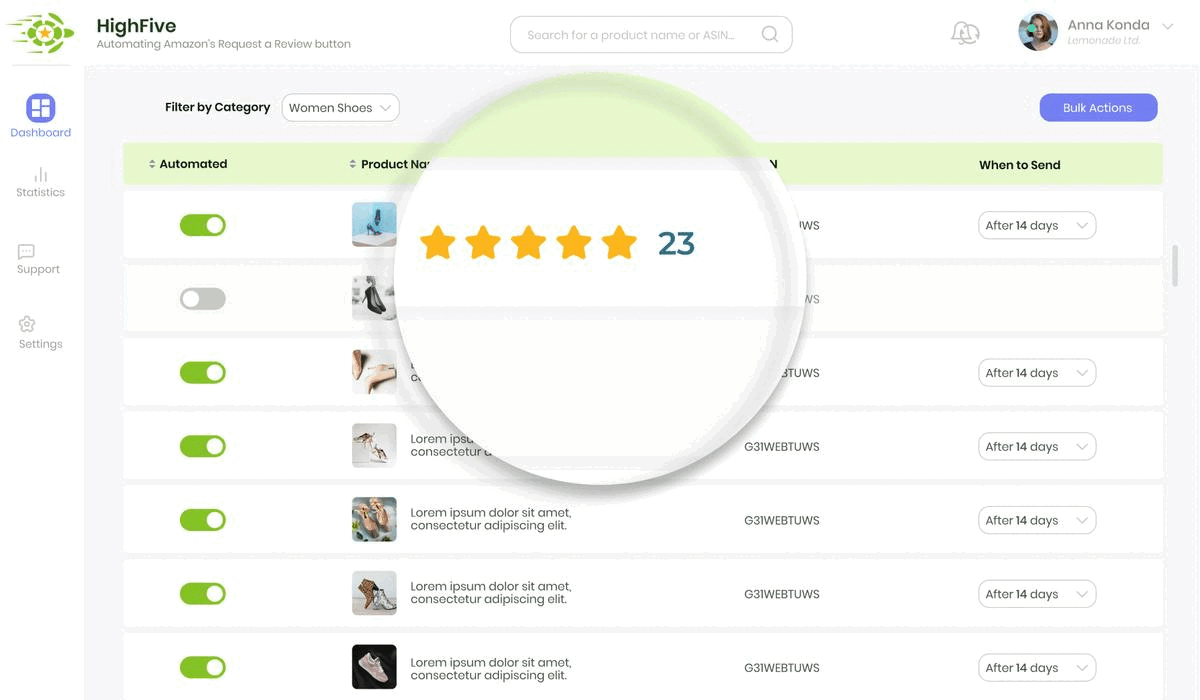Navigating the high-stakes world of Amazon selling can feel as treacherous as swimming in shark-infested waters. Just like in the world of venture capitalism, it's not just about the product you sell, but how you sell it that truly matters.
The heart of this discourse revolves around the delicate dance of garnering feedback and reviews on Amazon. It's a critical aspect of your business's success, akin to the importance of investor relations in the corporate world. Yet, it's fraught with potential pitfalls that could jeopardize your business if not handled with astute care and precision.
Amazon – The Shark Tank of Online Retail
Just as a pitch in the Shark Tank can make or break a business, so can the interactions with your buyers on Amazon. The guidelines set by Amazon are clear-cut – yet, slipping up can lead to dire consequences. It’s a game of strategy – a balancing act that requires the ability to ask for feedback without stepping over the line.
The Art of Tactful Requesting
The rules of engagement are clear – no solicitation of positive reviews, no influencing the reviewer. This is the crux of the matter – how to master this art? It’s akin to convincing a Shark to invest in your business without crossing any boundaries.
The Power of HighFive
Just as I’ve learned the importance of having the right tools and team in my years as an entrepreneur and author, the same principle applies to Amazon sellers. The ‘Request a Review’ button, especially when used via HighFive, is a powerful tool that can be wielded without fear of repercussions.
Lean into these principles, and you’ll navigate the Amazon marketplace much like a seasoned Shark swims through the waters, with precision and confidence. Always remember – it’s not just about surviving, but thriving in this competitive space.
Tips for effective Amazon sellers
- Always approach buyers cautiously and respectfully.
- Understand and adhere to Amazon’s guidelines for requesting feedback and reviews.
- Never ask for a positive review directly, keep all requests neutral.
- Do not attempt to influence the reviewer’s opinion in any way.
- If you are drafting your own request, be extra cautious to stay within Amazon’s guidelines.
- Utilize the ‘Request a Review’ button as it is compliant with Amazon’s guidelines.
- Be aware that not complying with Amazon’s guidelines can lead to your business being suspended.
Amazon’s Compliance for Sellers
Before we learn how to deal with negative reviews we first need to understand the definitions. It’s pretty simple and once you understand the internal logic you’ll see it can even assist us with removing unfavorable reviews and seller feedback in certain cases.
What is Amazon seller feedback and what are product reviews
Amazon created ratings to assist potential customers tell the good from the bad. To make things clear they divided the ratings between rating of the Seller, called Feedback, and rating of the product called Amazon Reviews
Amazon Seller Feedback
This is a rating for everything that relates to the seller of the product. It ranges from how the seller handles the shipment, through the delivery and up to the communication of the seller with the buyer. Was the seller helpful, nice and efficient.
Amazon Product Review
As the name suggests, product review deals with the product itself. Factors such as quality, value for money and functionality come into effect
The definition of Amazon seller feedback and reviews
Many customers confuse the two and write feedback on Amazon about the product instead of the seller, or write a review about the seller instead of the product. This does not stand by Amazon standards and can count as a justified ground to remove a negative review. More on that in the following paragraphs.
Know the difference, it can be important for your rating
The importance of feedback on Amazon is great. It also applies to aspects that most sellers are not aware of. This is important to Amazon buyers and customers, it is important to Amazon and to the Sellers themselves.
The importance of feedback to customers and buyers
When a potential buyer contemplates whether or not they should buy a product, they very often look at your rating and the reviews. A good rating will help customers decide that the product is worth their while since it increases trust in the purchase and in the post purchase. If you know that a seller will take care of you if there are issues, you are much more prone to purchase.
The importance of feedback to Amazon
While almost every seller intuitively understands the importance of your ratings to a customer, many don’t fully realize how important it is for Amazon.
When evaluating your product and your seller account, the Amazon algorithm factors your ratings and reviews into the final score.
This means that good feedback, especially recent ones, which carries a bigger weight, will greatly increase your chances of winning the buy box.
The importance of feedback to Amazon Sellers
If the importance of feedback to customers is obvious and the importance to Amazon is not as clear, the importance of your rating to yourself, the seller, is very often overlooked.
Sellers need to view ratings and product reviews as a never ending survey that helps you tweak your offering and performance to ensure your Amazon sales will continue to grow and your position will be more secure.
Feedback is not just for your customers
Okay, so we all understand the value of feedback and reviews but what can we do when we receive bad ratings? Is there anything that we can do to mitigate it?
Reasons for getting negative feedback and review
Bad reviews and feedback often comes when customers expect more from you or your products. When you over sell the product or over promise customers are bound to get angry and feel betrayed. Many will try to contact you with requests for a refund or reimbursement through the buyer seller messaging customer support system. If they feel you disregard and ignore their complaint they will resort to leaving bad reviews and feedback. Prevention is always easier than fixing. Be the best Amazon seller you can and keep the bad reviews to a minimum.
Product or service that do not meet the buyer ‘s expectations
Some people are naturally vindictive and may write a bad Amazon review or feedback without a justified reason. While this is very frustrating, it is hard to prove. We will look into ways of dealing with these and other bad ratings in the next paragraphs.
Vindictive or unjust feedback
Being an Amazon seller is hard in its good days and impossible in its bad days. It is very easy to lose track and let a buyer request go unanswered because you’ve had more pressing matters.
Such reviews are usually easier to handle. A heartfelt apology and explanation will go a long way and can assist changing such a review.
Bad service due to seller overload
Once you’ve received bad feedback you will naturally feel frustrated and angry. However, don’t lose hope, there are ways for negative feedback removal and even to reverse a negative rating into a positive one.
Removing negative Amazon feedback
You must always read the comment the buyer wrote in the review and feedback. They may have a justified reason that you should improve in the future to prevent other bad ratings.
Always read comments to understand what went wrong
Amazon is known for its strict rules and regulations. Many times they might pose a challenge to you, but when it comes to unfavorable feedback and reviews, these same rules can be your best friends.
Whenever customers are writing a review that clashes with Amazon guidelines, you can submit a feedback removal request:
Any review that contains personally identifiable information
Amazon strictly prohibits adding such information which makes such feedback a sure win for a feedback removal request.
Use of obscene language
If a negative seller feedback on Amazon includes disrespectful language you can flag it for feedback removal.
Confusing product reviews with seller feedback
Remember that we said knowing the difference between a feedback and a review is important? Well, here is where it comes handy.
If a buyer wrote a review but focused on shipment or other aspects of the Seller’s work, this is grounds for removal. If a customer writes negative feedback on Amazon that revolves around how disappointed they are with the product or the price, it is also cause for removal from Amazon’s perspective.
Fulfillment related feedback for an order fulfilled by Amazon
If you have a FBA product and the negative feedback on Amazon is regarding fulfillment, Amazon will take responsibility for this and will remove or disregard the review so it doesn’t affect your ratings.
Have Amazon remove the feedback for you
If the review or feedback you wish to remove doesn’t meet the criteria mentioned in the previous paragraph, there are still things you can do.
As we mentioned above, you should always read the comments written in the Amazon feedback and reviews. Sometimes you will find justified comments as well as comments that indicate a misunderstanding with the buyer. In these cases, you can fix whatever issue the buyer pointed at. When you respond to their comment and take action in many cases the Amazon buyers and customers may change or remove the review. Note: you are not allowed to ask them to change or remove the review directly. Removing feedback and reviews must be a decision made by the customer.
Remember, being the best Amazon seller you can will get your reviews up and you’ll appear higher in the marketplace and search results.
Dealing with other types of feedback and reviews
Many sellers do not pay much attention to neutral feedback which is a mistake. Neutral reviews are taking you away from your desired 5 star rating, away from the buy box and away from being the best Amazon seller. Our suggestion is to treat neutral reviews exactly the same as negative ones.
What about Neutral reviews and neutral feedback
Some bad reviews and feedback can not be changed and you have to accept that. However, you can reduce their effect by getting positive feedback so their effect is minimized. The effect is even stronger since as time passes their importance diminished compared to more recent reviews. For that reason you must effectively and continuously get customers to leave a feedback and leave a review for each purchase. You can do it manually or use an Amazon feedback tool.
This might be the most important habit you must adopt when it comes to improving your seller account.
Drown bad feedbacks in a sea of positive feedbacks
The most important thing you can do to improve your seller rating and increase your Amazon sales is continuously send a review request after each purchase. You can do this in many ways, manually, with an Amazon feedback tool, using product inserts, email campaigns with email templates, Amazon feedback requests using the Request a Review button etc.
Without a doubt the best sellers use such tools to give them a competitive advantage. Now you can do the same.
We are going to go over the main points in the paragraphs below, but you can read more about them on this page.
First and foremost – be careful when approaching buyers
Amazon has made it very clear that requesting for Amazon feedback and reviews must follow specific guidelines. It is true for any interaction with the buyer, from email campaigns to review requests.
For example, you are not allowed to ask for a positive review and not allowed to influence the reviewer in any way. If you are using any of the ways where you are formulating the request yourself, you need to be careful. Only when using the Request a Review button, manually or via HighFive, you are safe. In all other cases you must follow Amazon guidelines to the letter or your Amazon business might get suspended.
Read more about Amazon’s guidelines here.
Tools to improve and get more seller feedback
Many sellers are manually requesting feedback after a purchase instead of using a tool or software to assist them with that.
The manual ways you can use to solicit feedback is by using the following:
Product inserts
These are physical notes you are adding to the packaging with a request to rate you. Make sure you are following Amazon guidelines so your account isn’t adversely affected.
Using the Buyer Seller messaging
You can go into the feedback central to ask for Amazon reviews manually. This is the equivalent of emailing a customer and asking for an Amazon review or Amazon feedback. Instead of doing it manually you can use Amazon feedback software which will be discussed next. Since you are formulating the messages yourself, you must make sure you are adhering to Amazon’s guidelines so proceed with caution.
Use the Request a Review button
Amazon has created a great tool for sellers called the Request a Review button. This is a button that will appear on each order page. When you click it, it sends an email requesting a review. The email is automatically translated to fit any of the Amazon marketplaces you are selling at.
The beauty of this method is that Amazon is the one who drafted the email so you know it is compatible with their guidelines. The risk is minimal.
The one hiccup with an otherwise amazing tool is that you need to click the button for each order. Don’t worry, there’s a perfect tool that automates this process that we will discuss next.
Manually requesting reviews
The big disadvantage with the manual methods is that they are manual. This means that your busy schedule will have a repetitive task in it. For a small seller it is an annoying time consuming task. For a big seller it is hell. Just imagine the number of emails a big seller sends when they are working on multiple marketplaces where in each of the Amazon marketplaces they need to use a different language. Imagine how many actions per month they must take. It’s not a pretty picture.
Don’t despair, there are tools you can use to automate it. The best Amazon sellers all deploy automations to facilitate their day to day and to achieve better results.
Buyer seller management tool
There are a few Amazon review tools that allow you to use email templates that will automatically send the request for each order made using automated emails. Their big advantage of such tools is that they automate the task. You must make sure that the templates they use are compliant with Amazon’s terms to make sure your business stays intact. Some of these Amazon review tools and customer feedback solutions may also include feedback alerts.
Such an Amazon feedback tool is usually charged per month and also offers a free trial so you can test it out.
Request a Review automation
Our recommendation is to always use the Request a Review option. Getting feedback is important, but you must make sure it doesn’t hurt your account. The beauty of using the Request a Review is that you are safe and can send feedback and review requests without a worry.
Manage your customer feedback request with HighFive
HighFive software lets you get the maximal level or reviews without risking crossing Amazon. You simply decide on the perfect timing to send the requests and they’ll be sent automatically using the Request a Review button. You will receive email alerts to know where you stand which will allow you to optimize the sending times to claim your ground in the Amazon marketplace.
The automated feedback request is done per product so you can optimize the timing for each ASIN so you can skyrocket your seller rating and Amazon business.
Using this feedback requests management software and review tool will bring in customer feedback to help you dominate the Amazon marketplace.
You don’t have to be a feedback genius to use feedback software for Amazon. Just get it for free (not a free plan, free for life) and control your feedback management today.