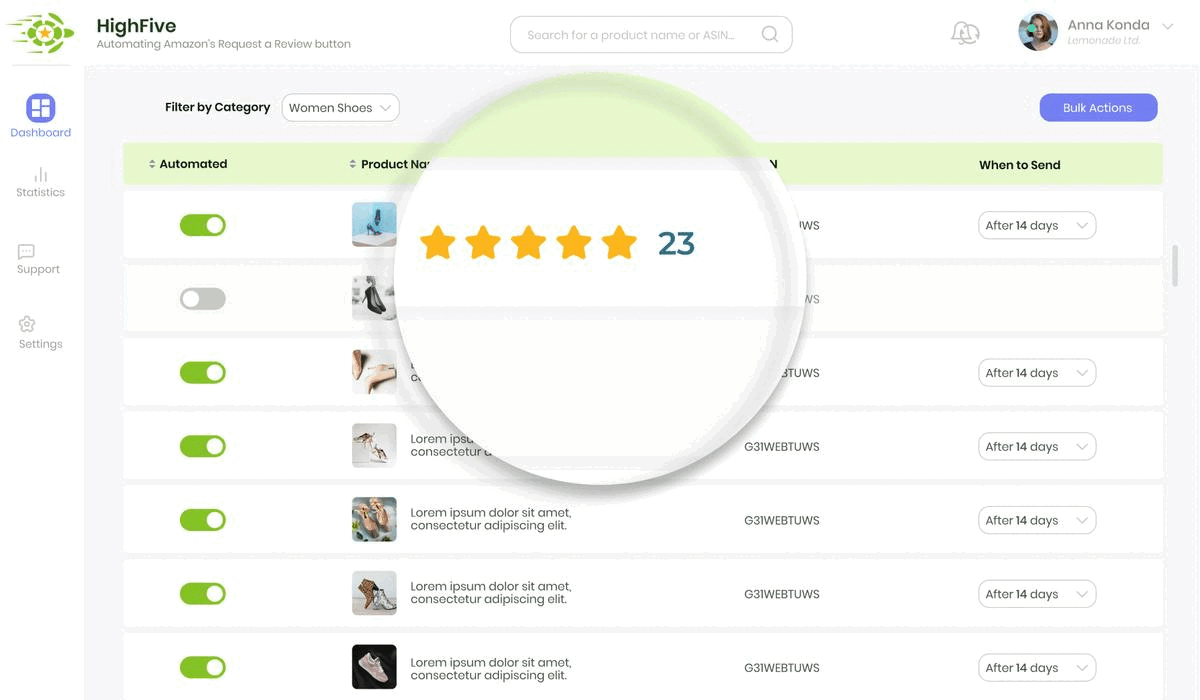We, as entrepreneurs, marketers or authors, are constantly in the pursuit of understanding our audience better. We nurture the dream of tailoring experiences that resonate, products that fulfill needs, and services that exceed expectations. The power of such an offline feedback method, as proposed in this guide, is indeed a testament to this quest.
This audacious blend of product and feedback is not just a tool for improvement but a beacon of relationship building. Imagine, you've just unfolded an e-book on digital marketing, and you find the author inviting your thoughts, your perspectives. This is not just a request for feedback; it's an open dialogue, a conversation starter.
However, there's a caveat. This method may not be a one-size-fits-all solution. But isn't that the very essence of entrepreneurship? To find unique solutions for unique challenges? This approach demands a certain level of relevance of product to be truly effective, and therein lies its challenge and charm.
It's a call to action that demands creativity and finesse. It's a gentle nudge to the reader, a silent whisper that says, 'Your opinion matters. Your feedback is valued.' This is a powerful message, one that many of us strive to deliver and few of us successfully do.
So here's my challenge to you, dear reader: As you embark on your journey through this guide, consider how you might incorporate these principles into your own ventures. Don't just read it, live it. After all, the best lessons are those we apply, not just learn.
Let's take this journey together, understanding the importance of product reviews and seller feedback, exploring the untapped potential of in-product motivation.
Boosting Amazon Ratings with the Power of Positive Feedback
There are many ways and methods third party sellers can deploy to solicit buyers and Amazon customers to give product reviews and seller feedback on Amazon.
In this article we will focus on the methods and focus less on the ways to avoid negative feedback from unhappy customers and increase the chance for a positive feedback rating. But not to leave you hanging, the gist of getting positive feedback rating and 5 stars rating is provide buyers superb customer experience, sell quality products that are delivered on time and do your best to remove customer feedback that is harmful.
There’s a variety of ways you can achieve just that and you can read more about the ways to do so on this page.

The variety of methods to get Seller feedback
Since the vast majority of a seller’s products are offline anyway, it makes sense to use offline methods to solicit buyers to give positive feedback.
Receiving Offline Amazon feedback
Many Amazon sellers are adding a note or a card inside the delivery box of each product delivered where they ask for feedback and seller’s star rating. This can be done with a simple sticker or a quality card.
Using product inserts is a powerful and effective way but you must make sure to comply with the Amazon guidelines.
Our suggestion: use this method but closely follow the guidelines.
Product inserts
An even more powerful offline method to ask for feedback is to incorporate the request as part of the product. For example, if you wrote an e-book about digital marketing, you can write about sending requests in one of the chapters and link to where they can respond and leave feedback.
This is not a valid opportunity for the majority of sellers, but if you sell a relevant product this could prove very useful as an after purchase practice.
Our suggestion: if you can properly add a call to action you should consider doing it.

In product motivation
The variety of online methods to request feedback from Amazon customers is big and we will go over the major ones including the disadvantages and advantages of each one.
Getting Online Amazon feedback
There are a couple of ways to obtain feedback Amazon makes available for its sellers that you can use.
Amazon Vine
The Amazon Vine program helps products with less than 30 Amazon reviews to get more ratings. This is designed to help new products gain pace. While it is aimed at product reviews it will easily translate to seller feedback.
Our suggestion: if you have a new product, this is a great option. It’s one of the only ways to get feedback Amazon provides. Just remember that it doesn’t last long.
The early reviewer program
This is a program where Amazon incentivizes shoppers to try out new products and leave feedback. The reviewers will receive a minor gift (e.g. a $1-3 gift card).
Amazon does not promise you what product review a tester will give. It can be a negative feedback from an unhappy customer or a favorable one from a satisfied customer depending on the quality and experience.
Our suggestion: this is a great program for new products, remember that it can only be used till you get a maximum of 5 reviews.
Amazon programs for newly launched products
Do nothing
Wait, what? Is doing nothing really a method? Well, yes.
Many sellers are too busy to actively make the request so they just hope a buyer will submit a seller feedback on their own. The advantage is that this is a pretty simple method to take, the downside, however, is immense.
You will likely not be getting enough Amazon seller feedback and reviews and your Amazon feedback score might go down and your listing will be less visible in the marketplace.
Our suggestion : Do not rely on your luck. Only a few buyers and customers get the urge to rate on their own and actually leave Amazon seller feedback without being prompted.
Buyer-Seller messaging
This is the Amazon equivalent of email communications where you can respond and see comments and messages right in the seller central. It’s pretty simple to use, just like writing an email, comment or messages which can make it very effective.
However, this is exactly where the disadvantages are. It takes a lot of time (which can be overcome using seller apps) and you can easily cross Amazon’s terms of service which can get you quickly suspended. More on that in the next paragraph.
Our suggestion: this is a method we recommend to avoid. If you have to use it do so only with extreme care since the downside can easily shadow all advantages.
Request a Review
Amazon understands the complexity of requesting reviews and the need to balance between their guidelines and getting an effective result. That’s why they have created the Request a Review button for sellers.
On each order page, search and you will see this button and once you click it, an email will be sent to the buyer requesting them to place their review and feedback. It will even be automatically sent using the buyer’s native language. It can be used 5-30 days from the date of delivery of an order.
This is very effective and super safe, the downside is that it is a tiresome manual process that you need to repeat on the order page for each purchase. The good news is that you can use HighFive, a free seller app that automates the use of the Request a Review for you.
Our suggestion: This is by far the best method and you should use it to improve your feedback in the Amazon marketplace. You can use HighFive to make the requests automatic.
Remember, more important than the method you use is to actually collect reviews and feedbacks. Each customer product review about their customer experience can boost your listings and make your business a successful one.

Online ways to get Amazon Feedback and reviews
We’ve mentioned the importance of adhering to Amazon’s guidelines and terms when you request feedback a few times. This is critical.
If you don’t fully comply with these demands you might suffer a harsh negative effect like an account suspension. Amazon can remove your account, prevent you from selling, remove listings and even suspend money still on the platform.
There are a few places where Amazon explains what you can and can’t do when you are using their service, search this page for more details.
Amazon basically prevents you from using anything but a neutral language. They require you to use fair and even solicitation efforts so you can’ ask friends and family to rate you, you can’t use suggestive language that will be helpful in assuring positive seller feedback, you can’t send the link to the review only to a customer who is likely to go ahead with it and only leave seller feedback that’s favorable and so on.
Remember, if you are using any method other than the Request a Review (which is very safe) when asking a customer to leave feedback or product review you must carefully read Amazon’s guidelines. Don’t ask customers to leave seller feedback in a way that will have the reverse effect and destroy your service and business.

Amazon guidelines and terms
The methods we’ve discussed above to get more seller feedback, product reviews and seller feedback rating differ in many aspects. The most important axes are: associated risk, ease of use and effectiveness.
Because of the great associated risk we suggest avoiding altogether the methods where you are likely to violate Amazon’s terms of service. Only use them if you are very experienced with Amazon’s rules.
Ease of use is an important factor as well. Selling on Amazon proves much more labor intensive than most sellers believe. Getting Amazon seller feedback is no different. It might sound simple to do but can eat up large chunks of your business day. We suggest sticking to the ways that can be scaled via automation or Amazon seller apps.
Effectiveness is the measure of how many of the requests you make end up translating into Amazon seller feedback and product reviews. We talk more about ways to improve effectiveness in this article, but as a general rule the date of the request can alter if you’ll get a negative feedback or a positive one.
Different Amazon sellers choose different methods and some of them are using a mix of different ones. You should always choose what fits best your business and work ethic. As a general rule we recommend using the Request a Review method using HighFive. This will ensure you are using the safest and most effective method but that you don’t waste time on manual requests.

Disadvantages of the different methods
As mentioned in the previous paragraphs, using HighFive to automate the Request a Review button is our recommended way of continuously getting more product scores, feedback score and 5 star seller feedback rating. This is the safest way since you are using Amazon’s own tool which ensures you are not violating their terms and allowed wording, while enjoying its high effectivity.
HighFive is a free app that lets you decide when to send the seller rating requests for each product so you can optimize the date. For example, for a product that is easy to understand, you can ask right away, and for a more complex one, take a couple of weeks.
This can up your positive product reviews, Amazon seller rating and feedback and improve your foothold in the marketplace and your chances of winning the buy box.
You will also enjoy a dashboard that gives you all the insights and detail you need to improve your process and timing and avoid wrong decisions.

The recommended way – Request a Review button
In this article we covered the different methods of requesting feedback.