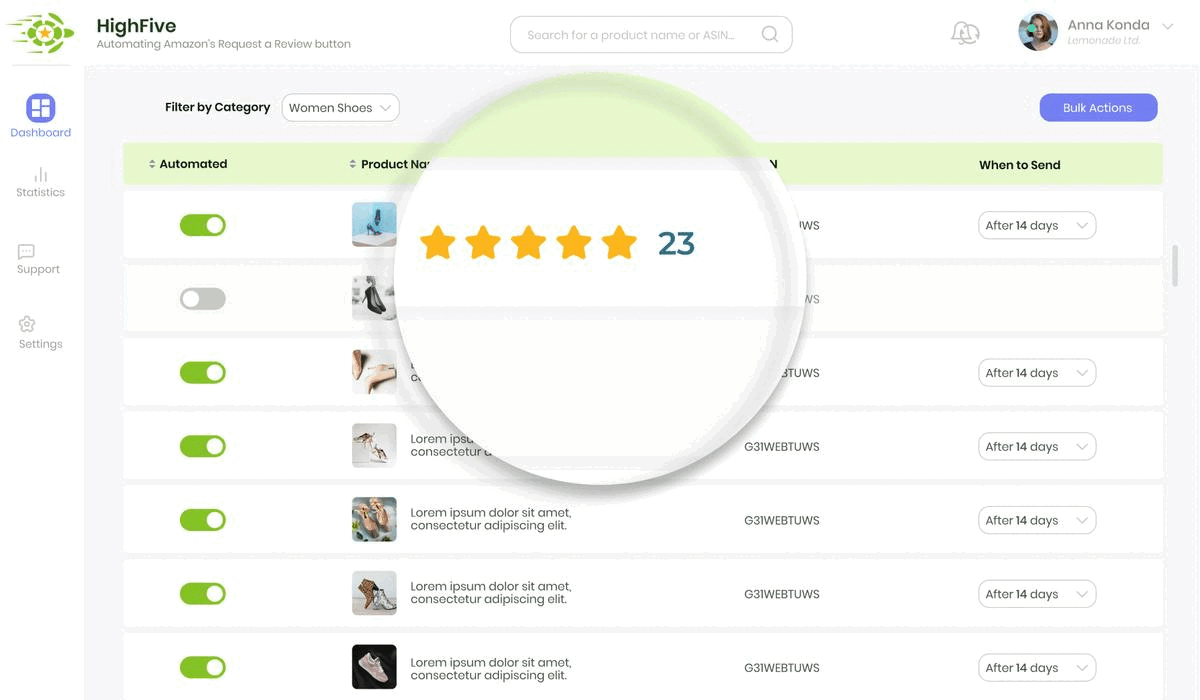This piece takes you on a journey through Amazon's advertising landscape, a journey that is not unlike sailing through the tumultuous waters of the Atlantic in a quest for undiscovered lands. Here, the 'lands' we seek are opportunities to increase Return on Ad Spend (ROAS) and the 'waters' are the different ad placements on Amazon.
Just as a captain adjusts his sails to catch the wind, sellers can adjust their bid amounts for specific ad placements. This concept, known as "Set Bid Multipliers", is a powerful tool in the seller's arsenal, allowing them to target placements that yield the best results, without affecting other placements. This is the precision of a surgeon, the strategy of a chess master, the vision of an entrepreneur.
The key to this journey is understanding where to focus placements. As the saying goes, 'The same wind blows on us all, it's how we set our sails that determines our course'. Just as one would optimize their sails to catch the wind, sellers must optimize their ad placements to catch the attention of potential customers.
Tips for effective Amazon sellers
- Understand the Importance of Bid Optimization: Be aware of your Amazon advertising strategy and know that you can change the bid amount for one ad targeting placement without impacting other placements.
- Understand the Concept of Bid Multipliers: Every placement is unique with its own set of advantages and disadvantages. Use bid multipliers to adjust bids for specific placements.
- Monitor Ad Performance: Regularly check your ad’s performance by opening a campaign and clicking on the Placements tab.
- Focus on Effective Placements: Use the performance data to identify which placements you should be focusing on for your ad campaigns.
- Optimize Your PPC Campaign: Amazon offers features that can help you fully optimize your Pay-Per-Click (PPC) campaign.
- Adjust Bid by Placement: Utilize the ‘Adjust bid by placement’ feature to increase your return on ad spend (ROAS).
- Place Ads in Optimal Locations: Use data and analytics to place your ads in better locations that are more likely to get attention and clicks.
- Remove Ads from Ineffective Areas: Don’t waste your ad spend on locations that are not performing. Regularly review your ad placements and remove ads from ineffective areas.
- Regularly Review Your Strategy: Always be proactive in reviewing and adjusting your advertising strategy based on performance data.
- Maintain a Balance: While it’s important to focus on high-performing areas, remember to maintain a balance and not neglect other potential placements.
- Experiment: Don’t be afraid to experiment with different placements and bid amounts. You might discover new effective strategies.
- Analyze Competitor Strategies: Keep an eye on the strategies of successful competitors. You might learn from their successes and avoid their mistakes.
- Prioritize ROI: Always prioritize return on investment (ROI). The goal is to get the most return from your ad spend.
- Be Patient: Remember that success doesn’t come overnight. Be patient and give your strategies time to work.
- Stay Updated: Keep yourself updated with any changes in Amazon’s advertising policies or features.
- Seek Professional Help: If managing your Amazon advertising strategy becomes overwhelming, consider seeking help from professionals or using automation tools.
Ad Placement Strategy for Amazon PPC
The 3 Amazon ad placements groups are:
- Top of the Amazon Search Engine (the first page)
This is the most competitive placement option as it almost always results in the most conversions.
This placement will put your ad on the first row of the SERP when Amazon search terms matches with your keywords.
- Rest of Search
This placement refers to ads found in the middle or at the bottom of the first page of search results.
Amazon does not allow you to edit this placement.
- Product Pages
This placement refers to ads that appear on product detail pages, as well as all other non-ASIN search pages like the add-to-cart page.
This placement can be 10 times worse for click-through-rates than the top of search placement.
Amazon Advertising Placement Locations
Essentially, the location of your ads greatly influences how effective they are to the customer.
Naturally, more effective areas are more expensive, so take that into account when it comes to your Amazon PPC bid strategy
Why Does your Ad Location Matter?
Why You Should Adjust Bids by Placement for Your Amazon PPC Bid Strategy
When you use the “adjust bids by placement” feature, you can set bid multipliers for Sponsored Products.
This allows you to increase your bids by specified amounts to compete for specific placements.
Sellers looking to optimize their Amazon advertising strategy can change the bid amount for one ad targeting placement without impacting other placements.
Set Bid Multipliers
Each placement is different and has its own pros and cons.
In order to view your ad’s performance by placement, open a campaign, and click on the Placements tab.
This will give you a better idea of which placements you should be focusing on for your ad campaigns.
Understand Where to Focus Placements
This feature lets you fully optimize your PPC campaign on Amazon.
Adjust bid by placement will help you to increase your return on ad spend, or ROAS, by placing your ads in better locations and removing ads from ineffective areas.