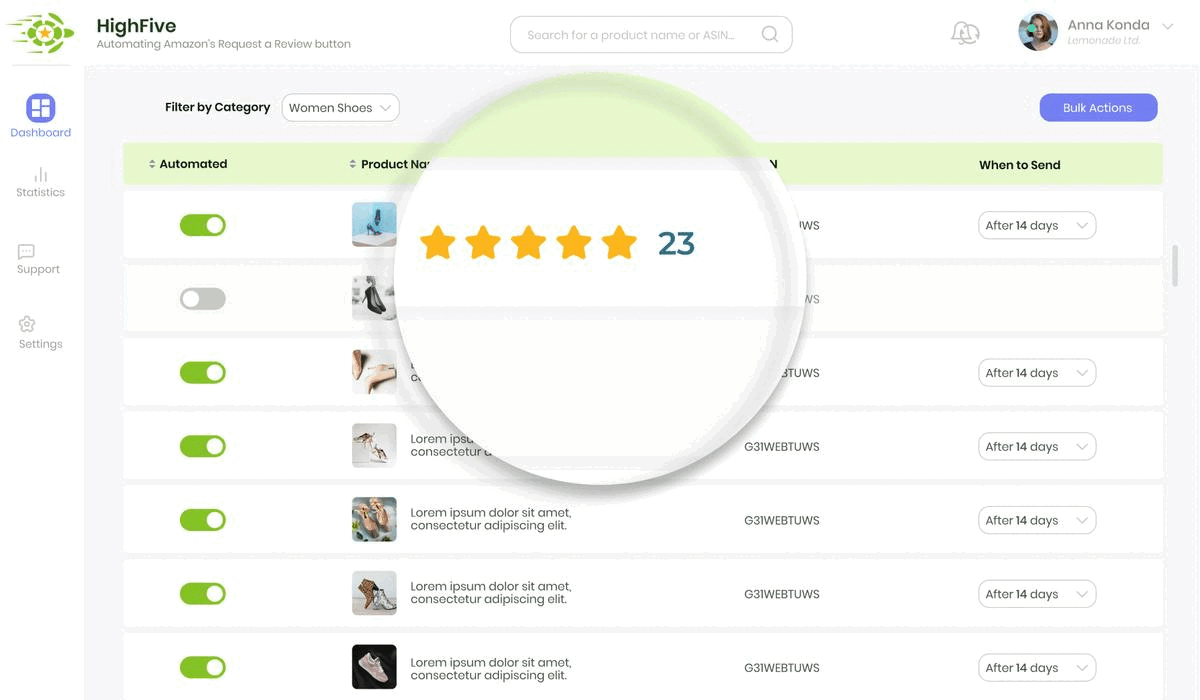The dashboard, when used correctly, can be the most powerful tool in your arsenal. It's not just about numbers or graphs; it's about the story those numbers tell, the trends they reveal, and the strategic decisions they inform. In my journey, both as an entrepreneur and as a writer, I've discovered the sheer transformative power of that narrative.
Think of your dashboard as a narrative device. It’s not just a tool, it's a storyteller. Consider it akin to a novel's plot, where the data is your cast of characters, each with their own arcs and developments. It's the comparison of sales from different periods, the growth and dips, the hidden trends that may only be revealed when viewed from the right angle - that's where the true power of a dashboard comes in.
Few things are as thrilling as uncovering a hidden pattern or trend that could pivot your business strategy. It's akin to the plot twist in a gripping novel, the moment of revelation that changes everything. And the dashboard, my friend, is the enabler of that revelation.
Remember, the dashboard is not just a tool, it’s the heart of your business. Let it beat. Let it speak. Let it guide you.
Tips for effective Amazon sellers
- Regularly Analyze Metrics: Keep track of your sales performance metrics regularly. You may not need to review all metrics daily, but ensure nothing important gets overlooked.
- Use Tools for Notifications: Utilize tools like Lone dashboard that offer notification rules. These can provide you with a weekly or monthly digest of your sales performance, helping you stay updated.
- Set Calendar Reminders: Create calendar reminders every week to go over specific metrics. This helps in ensuring you don’t miss any important information.
- Use the Settings Icon: The settings icon in the left corner of the menu bar is there for a reason. Click it and set your notification settings according to your needs.
- Stick to Your Plan: If you miss a session of reviewing your metrics or performance, don’t worry. Get back on track and stick to your original plan.
- Control What You Can: There are few things that are 100% under your control, and one of them is your own strategy and plan. Use this to boost your sales and selling capability.
- Keep Your Account Healthy: Regular reviews and updates can help keep your account healthy and in good standing.
- Make it a Habit: Make it a habit to regularly review your metrics, plan, and strategy. This can help you stay on top of everything and not miss out on any important information or updates.
- Simplify Your Work: The easier you make your work, the easier it will be to meet your goals and follow your plan.
- Embrace Challenges: Selling on Amazon is challenging, but don’t let that discourage you. Embrace the challenges and use them as opportunities for growth and learning.
- Seek Help: Don’t hesitate to ask for help when needed. Whether it’s using tools or reaching out to other experienced sellers, getting help can make your journey easier.
- Stay Informed: Keep yourself updated with the latest trends, changes, and updates in the Amazon marketplace.
- Be Proactive: Don’t wait for things to happen. Be proactive in analyzing your performance, making necessary changes, and planning for the future.
- Consistency is Key: Consistency in your efforts can make a big difference. Be consistent in your work and efforts.
- Learn from Mistakes: Mistakes are a part of the journey. Learn from them and use them as stepping stones towards success.
- Stay Motivated: Keep your motivation levels high. Sales can fluctuate, but don’t let this affect your morale. Stay motivated and keep pushing towards your goals.
Optimizing Amazon Sales with the Power of Good Dashboards
In the next paragraphs you are going to learn all there is to know about Amazon Seller Dashboards.
What are Amazon seller dashboards
Seller dashboards are graphical interfaces that let you understand where you are at a glance, let you derive conclusions and supply leads to further investigation. They should be readily available and easy to access.
A good dashboard with relevant report options is an indispensable tool that offers valuable information that Amazon sellers use to boost their sales velocity.
There are many types of dashboards that you can use. They depend on your goals, level of expertise and available resources. However, all good dashboards share a few characteristics as described below:
A good dashboard is easy to understand
Think about the beauty that is a car’s dashboard – even when driving at 70 mph, maneuvering between vehicles and obstacles, with a single peek at their dashboards drivers can tell everything they need to know.
You can see your speed, your car’s general status (are the tires ok? do I have enough oil?), you can see factors like whether you have enough juice to get to your destination and much more. Yes, you can see all of the above and more with a glance.
Why? Because it doesn’t have too many buttons or indicators. To the left side you see the gasoline meter and in the center the speed. A couple of more indicators and that’s all you need.
It’s a beautiful work of User Interface and this is exactly what your Amazon seller dashboard should do.
With a glance, you should be able to see and understand everything that relates to your ability to sell on Amazon, find out if there are problems or warning lights and immediately figure out if you can go back to your daily activities or if you should stop and fix a problem.
You should know what to do next
Figuring out what are the problems your Amazon account is facing is important, but that’s not enough. Your dashboards should give you a hint on where to go and what to do next so you can make selling on Amazon more efficient.
If you see a drop in revenues you should see clues as to whether the problem is low traffic (i.e. not enough people seeing your listings page) or low conversion (people see your listings page but decide not to purchase).
The dashboards won’t tell you everything, of course, but they should give sufficient clues so you can further investigate and mitigate the challenge.
The dashboard must be accessible
You should be able to access your dashboard quickly and effortlessly. It should be a couple of clicks away and available on your laptop or mobile device. There’s no point in sales stats that reflect a problem or challenge that happened a few months ago.
The more accessible it is, the more likely you are to regularly view it and be aware of problems as they arise so you can solve them with the minimal effort.
Consider the appropriate time frame
We will talk about different types of dashboard, but for now, let’s just mention that different types of dashboard are needed at different time frames.
For example, while you wish to keep track of your sales dashboard daily (or even get real time data), your product rating dashboard is something you probably want to look at only a couple of times per month.
You don’t need to know in advance the exact time frame you are going to view each dashboard, but it’s a good practice to think ahead.
Make sure this task won’t take too much of your daily activities so it doesn’t effect your selling related tasks. But, on the other end, make sure you view it frequently enough so you don’t notice important data when it is too late.
Put the data in perspective
One important aspects of good dashboards is that they put the data into perspective. This can be done in many ways, most commonly a comparison to a previous time frame.
For example, if your sales are good but they dropped compared to the same time in the previous year, there might be an important trend in hiding. The best way to notice this is to compare sales graph of one period to another.
Some dashboards will let you switch between time frames to get a better view of where you are at.
The characteristics of a good dashboard
There are various places where you can find Amazon seller dashboard options to help you run your Amazon business.
Amazon seller central
When you log into your Amazon seller account you can use the Amazon seller central dashboard. It is a basic yet robust source of knowledge that can be handy for an experienced user. All the data you need can be found there, in Amazon seller central, although seldom in a digestable manner.
At seller central you can see your sales and costs figures, you can go to the Account health dashboard but all in all you are at a risk of wasting a lot of time and, just as important, miss out on insights that would be clear with a more dedicated dashboard.
That is the reason why many Amazon sellers don’t rely on seller central and use spreadsheets or dedicated tools and software as discussed in the next chapter.
The magic of spreadsheets
We love spreadsheets. You can download reports from your Amazon seller central account and slice, dice and manage the data to get clear graphs that show you where you stand and from which you can infer actionable action items.
The big advantage of spreadsheets, excel and Google sheets, is that they are very powerful and fully customizable. Sellers can take the information from their Amazon seller accounts and do whatever they want with it. You can create a data table that cross reference products with any available metric to arrive at insights unavailable elsewhere.
So where’s the down side? Well, the problem is that they require you to build them and to maintain them.
This means that every once in a while you will need to download the relevant report and get the spreadsheet magic working on the new data. It is definitely doable but is very time consuming.
High impact dashboards using Seller apps
Since reviewing and analyzing data is a repetitive task, many Amazon sellers struggle with it, and some even higher virtual assistants to help with their data needs. However, as with most repetitive tasks, someone already developed them into a task. In many popular Amazon seller apps, you can find dashboards that will make it easier to digest, manage and work with your Amazon data.
The downside of these one size fits all apps is that the dashboards are a side feature, making it often not fine tuned to your needs. Such all in one apps also have limited dashboards you can use.
Luckily you can also find specialized Dashboard apps. Such apps are focused around dashboards, giving you a superior product and sometimes even a choice of dashboards. They create all sorts of data tables for you and present you the information in an easy to comprehend manner.
For example, Lone dashboard is such an app. It is one of the most powerful tools you can use and it focuses solely around dashboards giving you the best in class solution. You can get a fully functional dashboard free for life that will take your Amazon business to the next level.
Lone dashboard also offers a premium tier which lets you switch between multiple specialized dashboards like Marketing dashboard, PPC dashboard, logistics dashboard and so on.
The important thing about dashboards
It doesn’t matter if you use the data from seller central, your own solution or a dedicated seller app. Just make sure you are getting the metrics and insights you need to be an A+ player and claim your place in the Amazon marketplace.
We suggest you try out a free dashboard solution and see for yourself the difference it makes on your business.
Where can you find Amazon dashboards
In this segment we are goind to go over the different dashboard types and categories and look into the way your dashboard related needs evolve over time.
Amazon dashboard types
While all the information usually comes from your Amazon seller account, there are many types of dashboards you can and should use. These control panels can serve different purposes, fit different seller types and different stages of your business life.
Categories of Amazon dashboards
In this quick segment, we are going to go over the major categories of seller dashboards. There are of course additional categories, and many control panels are actually a mixture of several dashboard types.
Sales dashboard
An Amazon sales dashboard is the most common control panel and is what most sellers imagine when a dashboard is mentioned. It gives you a quick sales snapshot and lets you validate your sales performance and challenges.
In an Amazon sales dashboard you will see all your sales data and Amazon sales statistics including Revenues, Sales, how many units sold to buyers, Ordered product sales, Profit, Refunds and so on. This is usually a panel that you will view every morning to see how your listings performed the previous day and better manage your store.
Financial dashboard
Financial dashboards are used to drill down a bit further into your financials and not just the regular surface level sales analysis that most sellers do. Such dashboards let you better understand your profitability (or lack of), your cost structure, Amazon fees and its profit calculator lets you know if you should press the pedal to the metal or actually cut costs and focus on efficiency. This lets you dig deep and locate your profitable products, strong and weak categories etc.
Logistics dashboard
This control panel tells you all you need to know about the logistics of your business. Do you have sufficient inventory? How long does delivery take and so on.
Everything from inventory management to turnaround time can be mastered using such dashboards.
FBM sellers are usually more dependent on such metrics so they don’t lose their edge.
Notifications panel
This is an important alternative to Amazon’s regular notifications. Such a control panel can save you the misfortune of missing out on an important notification that got lost in the clutter. A good notifications panel will float upward all the critical messages and alerts you should pay attention to.
Paid advertising dashboard
Paid ads continuously grow and take a considerable chunk of your marketing efforts and of your budget. As such, it must be closely monitored to make sure you are not spending your money on dead ends and that you spend enough money on important keywords.
Getting your statistics arranged and properly managing your PPC is critical if you want to become one of the top Amazon sellers and an adequate control panel is needed to do just that.
Make sure that your sales summary includes PPC and ad spend information so your report pages are complete and reflect reality regarding your Amazon sales.
FBA dashboard
All sellers need to figure out their cost structure and relevant metrics, but FBA sellers have some unique costs and fees that are often overlooked and their inventory requirements are unique as well. A proper panel will allow you to see exactly where you are bleeding money and overcome it by applying fixes where relevant. It’s a slight modification that reflects your altered relationship with Amazon customers, different seller support requirements, usage of different fulfillment centers for your inventory and your special needs.
Product Reviews and Seller feedback panel
While less common, tracking reviews and feedback is crucial to your account health and your rankings. You can get the metrics in an easy to consume way using dedicated apps, like HighFive that help you get more product reviews and keep track of your performance. You can read more about it in this page.
Different stages call for a different focus
For new users who are starting out, each sale counts, which result in a different focus than top tier sellers who need to maintain their position and improve their cost structure.
Therefore, you should expect to see a change in the dashboards you use and the way you use them over time. Some of them will be viewed more frequently and some will fade to oblivion.
The point of this segment is not to instruct you on how and when to use the dashboards, but to make you aware of the dynamic nature of dashboards usage. Do not be surprised when you see your dashboards change as your needs change and your Amazon business progresses.
The different types of seller dashboards
After discussing the importance of seller dashboards, it is time to understand where to get them.
Log in to Seller central to get access to Amazon’s information directly. You can use the Amazon seller central metrics directly or use a spreadsheet to manage and analyze it as explained above.
Alternatively, you can use the Marketplace appstore homepage to find dashboard apps that will take care of the heavy lifting for you. There are a bunch of paid software tools (credit card required but you can cancel with most of them you can cancel anytime), or you can get free tools like Lone dashboard.
Whether you use seller central data directly or a dedicated app, you have to make sure you are winning the market and not lagging behind the competition.
Where can you find seller Amazon dashboard
We are firm believers that data can break or make your business.
Luck and finding the right product can take you a long way forward, but without proper use of data your success will be very limited and short lived.
In this segment, we are going to go over some of the best practices of using information from your account to increase your sales and selling capabilities.
Best practices when using dashboards
We can not emphasize enough the importance of understanding your data. In order to always be on top of it, make sure to make it a habit to go over your metrics daily.
Of course, you don’t need to go over all the relevant info every day, but knowing your sales, refunds and profitability figures is something you should engage in repeatedly.
Other metrics should be dealt with and analyzed less frequently but you must make sure not to miss out on that. You can create calendar reminders every week to go over specific metrics, or you can use notification rules offered in a few tools, like Lone dashboard, to get a weekly or monthly digest of your sales performance via email. Simply hover over the settings icon in the left corner of the menu bar, simply click it and set your notification settings.
Remember, even if you missed a session, get back on track and stick to your plan. It is one of the few things that are 100% under your control that can boost your sales, selling capability and keep your account healthy.
Make it a habit
Making your work simple makes it easier to meet your goals and follow your plan. Selling on Amazon is challenging and you need all the help you can get.
The way to facilitate metrics consumption and analysis is to automate it. If you are using Amazon seller central dashboard report, automate their download. If you are using spreadsheets, use formulas that expand automatically (like Arrayformula) so you don’t need to make adjustments whenever you add new data.
If you use Apps, most of the automation is done for you. Most apps will do a decent job and give you a menu bar with a user-friendly option to define what you want to see once to save time in the future. Just make sure to check the data routinely or set email updates if applicable in the app that you use.
Make your Amazon dashboard simple
Instead of sticking to the old metrics from the seller central account that everybody uses, take some time to look deeply into the data. What metrics other sellers are missing that can give you a competitive advantage in the market to get you selling to more customers and boosting your business?
For example, many sellers are not regularly following their ratings on a per product basis and are missing on trends that affect their rankings, cause negative reviews or influence their ability to get more reviews. Being on top of your product reviews and seller feedback score can give you a competitive advantage and improve your chances of winning the buy box so you can sell more.