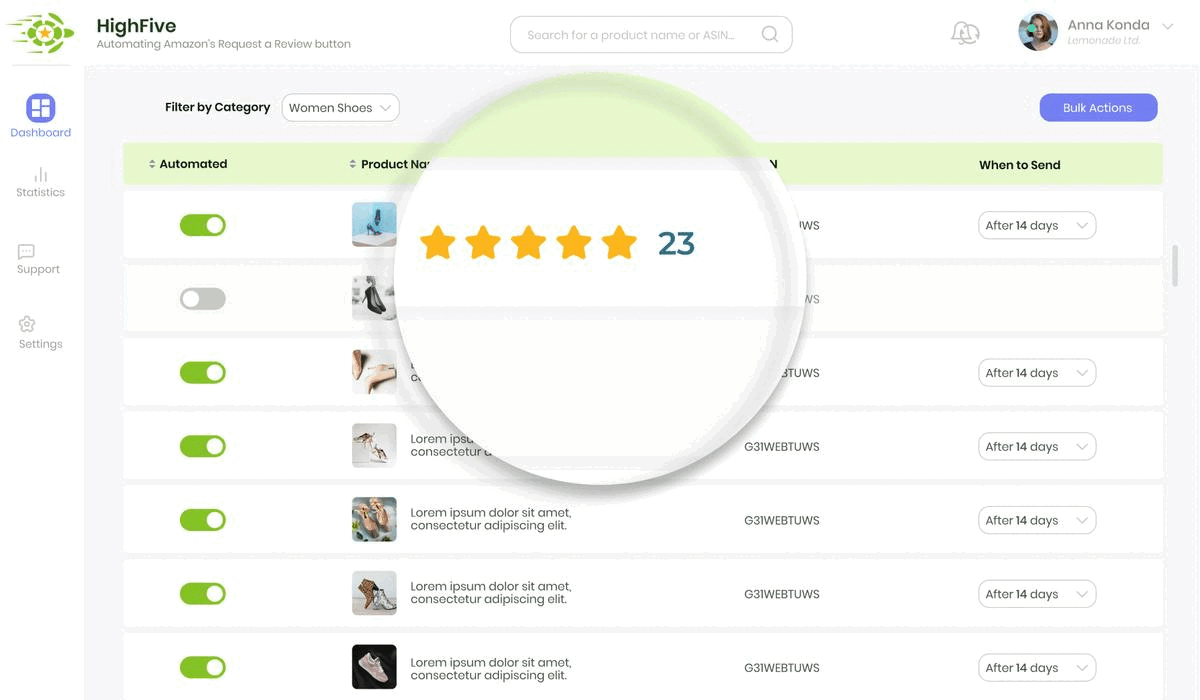The world of online sales is a battlefield, where every product category presents a different challenge. It's not about selling the most popular item, it's about finding the right product that resonates with your unique audience. Remember, the grass isn't always greener on the other side - sometimes, it's just a different shade of the same color.
What about competition, you ask? It's not a deterrent, but a motivator. The more crowded the market, the more opportunity there is to stand out. Every new listing is a chance to redefine your brand, to tell a new story. It's an opportunity to highlight your innovative approach and steadfast commitment to your customers.
Let's talk about ratings. They are more than just stars on a page. Each review, each piece of feedback is a testament to your product's journey in the hands of the customer. They are the pulse of your product's life, reflecting its highs and lows. Never underestimate the power of these little stars. They are the silent ambassadors of your brand's reputation.
And finally, your account statistics. These numbers are the mirrors that reflect the reality of your business. They are the true measure of your success, the tangible proof of your hard work. They are the footprints that show where you've been and the compass that guides where you're going.
The journey to success is not a sprint, but a marathon. One that demands resilience, innovation, and above all, a commitment to keep learning.
Tips for effective Amazon sellers
- Understand the Importance of a Good Candidate: Don’t just focus on the product, but also the seller. Your reputation as a seller is crucial for your success.
- Decide What to Sell: Before you jump into selling, make sure you have a clear idea of what product or service you want to offer.
- Use Tools and Methods: Use available tools and methods to increase your efficiency and productivity. However, do not rely solely on them, trust your instincts as well.
- Fast and Efficient Delivery: Amazon customers value fast and efficient delivery. Make sure you can meet these expectations.
- Finding Suppliers: Spend considerable time finding reliable suppliers. This is crucial for long-term success.
- Plan Logistics: Once you have chosen your product and found your suppliers, plan your logistics thoroughly. This will help you avoid any last-minute hassles.
- Pass the Registration Process: Before you start selling, you need to register as a seller on Amazon. Make sure you pass this process.
- Set Product Listings: Once registered, set up your product listings. Make sure they are attractive and informative.
- Start Selling: Don’t wait for the perfect moment, just start selling. You can improve as you go along.
- Use Seller Central: Amazon’s Seller Central is a great resource for sellers. Use it to gain valuable insights and information.
- Use Amazon Seller Apps: These apps can help you manage your business more efficiently.
- Constant Improvement: Always look for ways to improve your business. Use feedback from customers and insights from seller central to enhance your operations.
- Adapt and Evolve: The market is constantly changing. Be ready to adapt and evolve your strategies to keep up with the trends.
- Customer Service: Always prioritize customer service. A happy customer is more likely to become a repeat customer.
- Keep Track of Competition: Keep an eye on what your competitors are doing. This can give you valuable insights on what works and what doesn’t.
- Stay Committed: Selling on Amazon is not a get-rich-quick scheme. It requires dedication, hard work, and commitment. Stay focused and committed to achieve long-term success.
Boost Sales with Product Choice & Ratings Key
We are about to launch Payday. The Amazon payment app that lets you decide when to get paid. Leave us your email so you can be the first one to use it as it goes live.
Be the first to use Payday
We are about to launch MissionControl. A straight and to the point Amazon seller dashboard. Leave us your email so you will be the first to use it as it launches.
Be the first to use MissionControl
Sign up and be the first to know as we launch BSR checker & Index Tracker your ultimate Amazon tracking app.
Be the first to use BSR Checker & Index Tracker
You can be the first to use Pulse. This powerful Amazon sales dashboard lets you better understand your sales and buyers. Leave us your email and be the first one to use it as it goes live.
Be the first to use Pulse
Sign up and be the first to know as we launch BSR checker & Index Tracker your ultimate Amazon tracking app.
This is the essential guide on what is required to sell on Amazon. Learn abot the legal and regulatory requirements to open a seller account and start selling immediately on Amazon.

We all know someone who sells on Amazon and is making 6 figures working on their laptop and markets of their own time. Who wouldn’t want to sell on Amazon, start as a side hustle to make a few extra thousand dollars a month, and maybe grow it into a full time Amazon business.
Maybe you even have an idea where to start. A product of a niche that can scorch the Amazon marketplace. But now, what? What is required to sell on Amazon?
In this guide we are going to go over all that is required to sell on Amazon. From registering, to managing Amazon seller central all the way towards dominating the Amazon store. It is aimed at first timers and will include simple and easy to follow explanations. Feel free to skip between the paragraphs to quickly get to any topic that is holding you back.
Be the first to use BSR Checker & Index Tracker
The easiest way to register as Amazon sellers is to prepare. Otherwise the process of creating an Amazon seller account and account setup can and will be excruciating.
Here you can find Amazon’s official becoming a seller guidelines but you have to remember it’s easier read than done. This is much harder if you are residing in a marketplace other than the one you wish to sell in, and is even harder if your local authorities and banks operate in a different language.
In order to create an Amazon seller account you need to have all of the following:
Please note that proper documentation is needed. For example, you will need to provide documents with your bank account information that proves its existence.
As mentioned, the list for opening an Amazon seller account seems simple enough but you are likely to run into many problems. As an example, while you can open an account anywhere in the world Amazon requires documents in one of a few acceptable languages. Sometimes Amazon will reply with an answer stating the problems that caused your application to be rejected, but they are often hard to decipher and solve.
One workaround many sellers take, is pay an Amazon Agency to take care of the bureaucracy for you. While it costs money, it can save a lot of time and headaches.
Necessary Paperwork (Amazon Seller Account Checklist)
Let’s face it – we are all into this space to make money, so understanding your expenses is important. This is especially true as you are starting out – it is one thing to invest time and effort without making a buck, but losing money in the process? No way!
To make the cost structure easier to understand, we will divide it into a few segments.
How much does it cost to sell on Amazon?
Simple enough, Amazon offers two plans you can choose from. The Individual seller plan and the Professional seller plan.
The individual Amazon seller plan
This plan is a good example, of lowering the entry bar. Amazon completely waived off any monthly payments and will charge you per items sold.
For each item you sell on Amazon, you will pay $0.99. It is a good plan to start with when you are not really sure about your ability to sell, the customers’ response to your offering etc.
As with all Amazon plans, you will also be charged additional selling fees, but at it’s core you are paying a fixed price per item.
Pros of the individual seller plan
The main advantage of the plan is that there’s no commitment. You pay as you sell which lowers the set up costs almost completely.
Cons of the individual seller plan
When you are selling 40 items or more, this plan automatically becomes mroe expensive than the Professional plan.
Another key disadvantage is that you can not advertise when using this plan which puts a very low limit to the amount of sales you’ll be able to make. So, if you can’t advertise, you are subject to organic discovery (i.e. searches in the marketplace), right?. Unfortunately, using this plan will not allow you to qualify for top placement.
You are also restricted from using the Amazon API. What this means, is that you can not use apps and tools that will help you sell more and better manage your seller account (more on that later).
Who should use the individual seller plan
This plan is good for people selling a few items per month, sellers who are just making their first moves in the Amazon world.
Consider this plan in your exploration phase when you are trying to decide what to sell, and how to sell. The minute you are getting series about selling on Amazon, you are ready for the Professional Amazon seller plan.
The professional Amazon seller plan
This plan is the best fit for 99% of Amazon sellers. It costs $39.99 per month (as always, there are additional selling fees).
Pros of the individual seller plan
As the main plan for Amazon sellers, this plan allows you all that you would expect. You can advertise your products, qualify for top placements on product detail page, you can use apps, tools and advanced reports.
Management also becomes easier in the professional selling plan that offers more options and tools.
Cons of the individual seller plan
The professional selling plan is undoubtedly superior, the only reason not to use it is if you are just starting out and want to test the water.
Who should use the professional seller option
This plan is the right one for pretty much and Amazon seller once they start taking selling on Amazon seriously. It will give you the ease of mind you need, and access to the API which will allow you to use Apps.
What is the cost to sell on Amazon?
On top of the cost of the plan, Amazon charges you additional fees. Here are the main Amazon seller fees you should be aware of.
Amazon referral fees
Since your items were discovered on the Amazon platform, they are subject to a referral fee collected by Amazon. Unlike other Amazon seller fees, referral fees vary depending on the category of the item you sell and range from 8% (for some electronic devices, consoles of some grocery items) to 45% (for Amazon device accessories). There’s also a minimum $0.30 rate in case the fee didn’t reach that amount.
Refund administration fee
Whenever you refund a buyer, Amazon will refund you the referral fee minus a refund administration fee of 20% of the referral fee or at least $5.00
Other fees
There are various other Amazon seller fees, such as High-volume listing fee of $0.001 per SKU, Closing fee of $1.80 per item in Books / video games and similar categories.
Remeber, these are very general guidelines. To get to accurate numbers, go over the Selling on Amazon Fee schedule or use tools like the Amazon fee explainer.
Making sense of the Amazon selling fees
One of the first concepts you should be aware of is FBA – Fullfillment by Amazon.
This is an Amazon service that helps you grow using Amazon’s logistics network. Amazon will take care of receiving, packing, shipping, customer service, and returns of such orders. They will even assume responsibility when a user gives a negative feedback about any of these activities.
This method also helps you reach higher rankings on Amazon’s search and is a very good alternative. Before using FBA, make sure you familiarize yourself with the FBA associated fees.
Fulfillment fees
This is the most obvious of the FBA fees since you are charged for any fulfillment done by Amazon for any of your orders.
Inventory storage fees
The storage fees are charged monthly for all items stored in one of Amazon’s fulfillment centers.
Long term storage fees
An extra fee for long term storage in the fulfillment centers
Removal and disposal fees
These fees occur when you ask Amazon to dispose of an item in your inventory.
Returns processing fees
This fee is for orders with free return shipping
Unplanned service fees
This happens when your items arrive to Amazon unprepared or not labeled. Amazon will take care of it for you for a fee.
While there seem to be a lot of FBA fees, the Amazon FBA option is used by many of the highest grossing sellers and there is a good chance it will fit your needs perfectly.
FBA fees
Ok, so you are past the registration process and you understand the cost structure for every item sold, now you just need to know… what item are you selling 🙂
There’s practically an endless choice of products that you can sell on Amazon. This paragraph lists some ideas about how to locate a successful product and how to assess your chances of success.
How do I decide what to sell on Amazon?
Determining the kind of seller you plan to become is an easy choice but it’s still a choice you must be aware of. It will make decisions clearer and remove much confusion
Existing merchants
Some sellers are selling on Amazon exactly what they are already selling elsewhere. Whether on other e-commerce platforms or online marketplace (like eBay, or Walmart), on their own site (Shopify, WordPress or Wix) or even selling offline (Do you remember how once we had to go to places to buy stuff… creepy).
The advantage of selling what you already sell elsewhere is that you have domain expertise, you have knowledge on the competition and logistics are much easier to handle. Often, such sellers also have a private label and enjoy a lot of advantages that come with having a brand. Without a doubt this is the superior option.
If you are already selling a product, all you have to do is explore the competition on Amazon and if the winds are right, you can start selling immediately and increase your turnaround from this great new platform.
Seekers
Other sellers started their selling carreer on Amazon and are making ridicolous amounts of money. They were able to locate a good product, set up the logistics and started seeing the sales come in.
The first challenge here is to find a product, than understand the landscape, competition and workout the logistics.
No worries, this option is viable and is performed successfully by many selllers. There’s no reason you won’t be able to use it as well. We will touch on Product exploration in the following paragraphs.
Resellers
The practice of Reselling or Retail arbitrage, can be used by existing sellers as well as seekers, but is more common with the latter. Reselling means you as well as other sellers purchase the items from a manufacturer, and sell them elsewhere (like Amazon).
The great benefit of this method is that set up is super easy – it’s an existing product, manufactured by others, you can see the reviews and rating it got to understand its value.
The downside is that it will be very easy to compete with you, you are not controlling production and so on.
Many of the resellers experience fluctuations in sales, which means they are always looking for new products to sell. Consider if this fits your character and the lifestyle you wish to maintain.
What type of an Amazon seller are you planning to be
Since the success of a product depends on so many factors, there is never a definite answer on what is the best item to choose. However, don’t despair, there are a few tools you can use to improve your chances of success.
Common sense
Yes, common sense. First and foremost trust your instincts. The easiest way is to answer questions, such as these:
Would I buy this product? Is it a product people I know would buy?
Is this a product I’d buy online or in a physical store? Where would I search for it, Google or Amazon?
Amazon search
Search for similar products and relevant keywords (meaning search time a buyer will likely use) on Amazon and see how fierce the competition is. Can you compete with their prices? Do you have a unique value proposition?
Dedicated tools
There are many Amazon seller apps that assist you with product discovery, Helium10 and JungleScout are the most prominent ones. Such tools help you assess the marketplace and help you find underserved products and locate opportunities.
Recently, Amazon launced Opportunity Explorer a tool that slices and dices Amazon data to help you find out what you should sell. It is currently available only in the United States and German marketplaces.
Is my product a good fit?
Many sellers are retail arbitrage sellers using dropshipping, meaning they buy manufactured goods and resell them on Amazon.
How do I find suppliers?
Alibaba’s AliExpress is arguably the most popular website to find suppliers whose products you can sell at Amazon. However, there are many other alternatives you should check:
They can be cheaper from AliExpress and many buyers use them to buy a product they can sell for huge multipliers on Amazon.
Where can I search for suppliers
There are other aspects you must consider on top of price. As you go through this process you should make sure the supplier is reputable and that you can communicate with them. You can find great suppliers who simply can’t converse in English, making an otherwise attractive deal, non relevant.
Price is important, but shipping costs and shipping options are just as important. You need to understand the cost of shipping as well as the timelines. These can bare great expenses and quickly erode your profitability.
What should I consider
Good job, you’ve created your professional seller account, found products to sell and suppliers and it looks like you have everything needed to start selling on Amazon.
Selling on Amazon requires juggling a lot of balls in the air at the same time and is not a trivial task. However, it is a manageable taks and more importantly it’s an incremental task. You can improve one step at a time until selling on Amazon becomes a second nature to you.
You can also use Amazon seller apps that will make selling on the Amazon marketplace much easier and more profitable.
Selling on Amazon
After the registration process, you can access your Amazon seller central account where you can set up everytning, apply to sell products, manage product listings, set the product detail page, maintain your seller account and track your progress.
Amazon seller central is your homepage as a seller. This is where you connect your business bank account, reply to customer feedback, register your brand (relevant for brand owners), hop between the marketplaces (for Amazon global selling and conducting business internationally), manage your existing listing and product categories.
So, the importance of Amazon seller central is evident, but where’s the catch? Well, there’s a lot you can do there, but it is hard to manage. First of all there is a lot of data, and second of all, it requires manual handling.
The basics – your seller central account
Becoming a top seller is a long race. Always be testing yourself. Alway improve and always look for weak spots
Your product
Are you selling the right product? Maybe switch to another product category that has less competition.
Maybe a new listing will improve your sales.
Your ratings
Make sure to always collect reviews and feedback. They are the best indication of how good (or bad) your products are and are a crucial factor in selling more.
Your account statistics
Always keep track on your statistics. Make sure you know how much you sell, what’s your profitability per product is and adjust accordingly. If the seller central data is a bit hard to swallow, use a dedicated Amazon [seller dashboard](amazon-dashboard-for-sellers.html#the-different-types-of-seller-dashboards) like MissionControl to make this easier on you.
Trial and error
Remember that the professional account has access to the Amazon API? Here’s the reason it is so important. Many third party sellers are using seller tools and seller apps to better manage their Amazon business.
These apps are pieces of software that give you superior management capabilities.
For example, you can check your account’s health, you can easily manage your product listings, set the right selling price and you can automate feedback and review collection for each item sold. This can help you win the buy box.
Oh wait, we didn’t mention the buy box yet. Got to fix it! The buy box is the holy grail for anyone with a selling account. When a customer searches for an item, out of all possible third party sellers, they will be directed for the seller who won the buy box.
This saves you time and can significantly imporve your profitability. We warmly encourage you to read more about how the use of an Amazon seller app can make your Amazon business more profitable.
Amazon seller apps
This is a summary for those of you skipping straight to the end. All new sellers better follow these five steps. Learning how to sell on Amazon and selling your products online will become a much easier process.
How do I sell on Amazon in 5 steps?
Go over the list of documents, prepare the copies in a good quality and apply for a seller account.
Prepare the paperwork
Understand how much you will pay for Amazon per month, per item and understand your cost structure. This is an important part in tracking the perfect products to sell.
Understand the cost structure
We can not stress enough the importance of finding a good candidate. You can use tools and methods but don’t neglect your common sense and instincts.
Decide what you are going to sell on Amazon
You must be able to deliver fast and efficiently, go over the segment on finding suppliers so you can prepare logistically to selling on Amazon.
Find your suppliers
The most important part is.. just do it. Pass the registration process, set product listings and start selling and imporve as you go along using inforamtion from seller central and Amazon seller apps.